Packaging waste reporting - extended producer responsibility
Many companies in Europe must report how much packaging waste they make available to the market and pay for the subsequent waste management - the so-called extended producer responsibility for packaging.
You can read a bit about the background for the producer responsibility for packaging in our blog post or much more in the EU’s Directive on packaging and packaging waste.
For the Danish market, also read more at Dansk Producentansvar. Similar initiatives are in place in both Sweden and the UK, among others. Read more at Naturvårdsverket and GOV.UK.
If your company is subject to reporting requirements, you can manage this with tracezilla. With the function Quantity declarations, it is possible to register the quantities of different packagings on each SKU. When it is time to report, you can generate a report based on the quantity declarations and the company’s sales data.
Activate Quantity declarations
Quantity declarations is an extension in tracezilla that all users have access to. If you have not already used quantity declarations, start by enabling the extension:
- Click on your company name in the top right corner and select Company settings from the drop-down menu.
- Click on the menu item Extensions on the left side.
- Turn on the Quantity declarations function.
Create packaging waste
Packaging waste can be divided into different fractions. Three parameters define a packaging waste fraction; waste category, waste destination and waste material. For example, if your company uses plastic that turns into both commercial waste and household waste, then these are two different packaging waste fractions.
A quantity declaration must be created for each individual packaging fraction and more than one quantity declaration can also be created for the same packaging fraction if it makes the registration more manageable and/or if it is expected that this type of packaging will need to be further differentiated in the future. Additionally, it is possible to create multiple identical waste fractions and subdivide them using tags, for example if it is necessary to categorise your waste fractions according to environmental grading or different packaging levels (primary, secondary, and tertiary). Read more in the Subdivision of packaging fractions using tags section below the table.
Quantity declarations can be found under Company settings in the section Structures and Classifications.
A new quantity declaration is created by clicking Add new in the upper right corner. Quantity declarations have a number of different uses in tracezilla and therefore the function has fields that are not relevant to packaging.
A quantity declaration for a packaging fraction is created as follows:
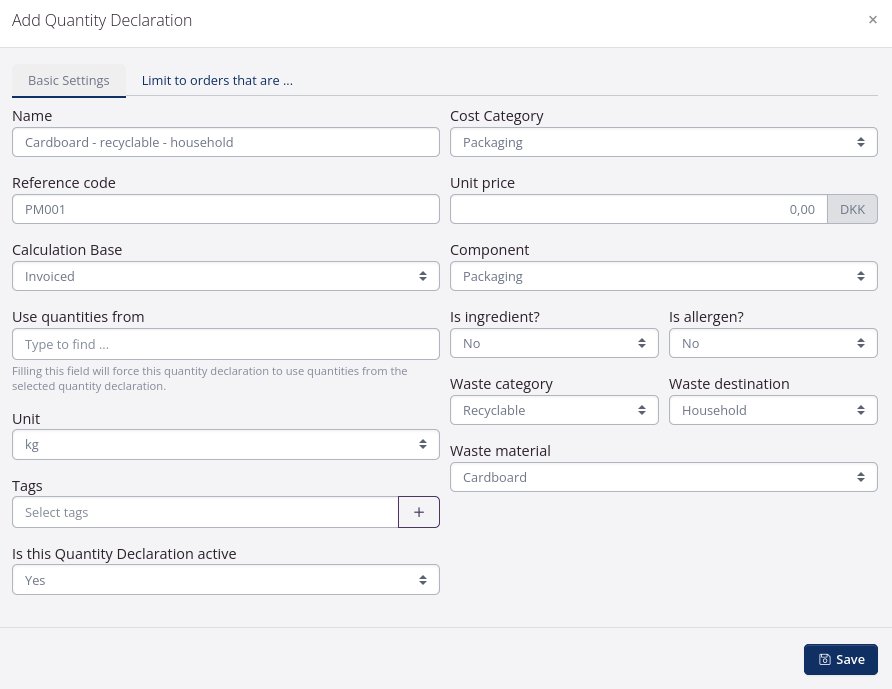
| Field | Description |
|---|---|
| Name | Create a name that is meaningful in relation to the fraction and that makes it easy to distinguish between different fractions, possibly of the same material. |
| Reference code | Create a number system that provides good searchability, e.g. an abbreviation and a number of digits. |
| Calculation base | Set to Invoiced. Use invoiced in the import template. |
| Use quantities from | If packaging is reported to several different control bodies, where for instance the tax rate varies, it is possible to create a “master” of a certain packaging fraction so that the quantities only have to be registered in one place while the individual quantity declarations can be adjusted according to the control body. |
| Unit | Kg. |
| Tags | Not required but can be used for subdivision of packaging fractions. Read more below. |
| Is this quantity declaration active? | Yes. |
| Cost category | Packaging. Use packaging in the import template. |
| Unit price | If the tax price is known, it can be added here. |
| Component | Packaging. Use packaging in the import template. |
| Is ingredient? | No. |
| Is allergen? | No. |
| Waste category | Choose recyclable, non-recyclable or hazardous depending on the packaging. Use recyclable, non_recyclable or hazardous in the import template. |
| Waste destination | Select household or commercial depending on the packaging. Use commercial or household in the import template. |
| Waste material | Choose the correct material depending on the packaging. If the packaging consists of several different materials that cannot be separated, select Mixed. Use cardboard, paper, ferrous_metals, aluminium, glass, plastic, food_beverage_cartons, wood eller mixed in the import template. |
If the quantity declaration should apply to certain orders only, the Limit to orders that are… tab can be used. Limitations can be made in relation to delivery date, certification scheme, partner country and partner tag.
It is possible to mass-create quantity declarations with an import template. The import template is downloaded by clicking Import in the top right corner and Get import template. Existing content in the template can be deleted or left as preferred (but changes to existing content will be uploaded and implemented). Fill in the columns according to the description in the table above - column A must not be filled in for new quantity declarations. The template is then saved and uploaded by clicking Import and Upload file.
Subdivision of packaging fractions using tags
Start by creating the necessary tags. Tags for subdividing quantity declarations must be made available for quantity declarations and must have the class Waste:
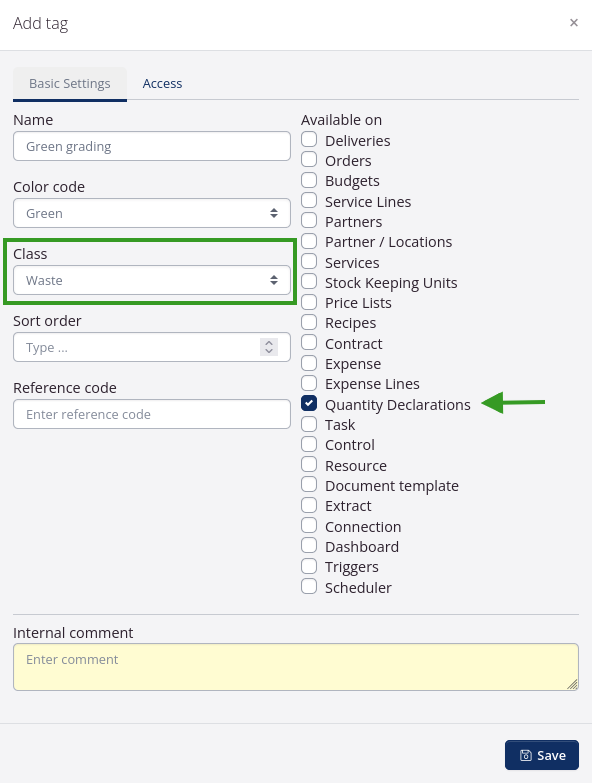
Afterwards, the relevant tag(s) can be selected in the setup of the quantity declaration as described above, and the subdivision will then appear in the report Quantity Declaration / Component / On Order, see the section Reporting of packaging waste.
Register packaging waste on stock keeping units (SKU)
It is crucial for the data validity that the correct quantities are registered in the quantity declarations on each SKU. You are responsible for ensuring the correctness of the entered data - tracezilla cannot validate this. It is also important that inappropriate changes are not made to quantities, recipes and SKUs as this can also affect the data validity negatively. Please see the last section of this tutorial.
Register packaging waste directly on SKUs
If your company does not have theNOTE manufacturing module in tracezilla, the quantities of packaging waste can be registered for the individual SKU. This is done either by manually entering it on the SKU card for the individual SKU, under the Quantity declarations tab. Alternatively, it can be done by using a SKU import template. You can read about the import template in general here and find a brief description of the use in relation to quantity declarations below.
Please note that the quantities of packaging waste must be stated according to the SKU’s primary unit of measure (see the Measures & units tab on the SKU card). If the SKU is set up with a fixed box unit (e.g. colli) or a parcel size, the quantities of packaging waste should still be stated per primary unit of measure and not per box unit/parcel. The primary unit of measure will typically be pieces, kilograms or liters.
The import template can be downloaded under Warehouse > Stock keeping units. If necessary, use the filter on the left side of the screen to sort for the relevant SKUs, e.g. with tags or category. Click Export in the top right corner and select Quantity declarations. In the exported xlsx file, all current quantity declarations for the selected SKUs will be listed. If necessary, delete the existing content and create one line per quantity declaration per SKU. It is necessary to fill in columns B, either D or E and G.
Calculate the quantities of packaging waste using recipes
If your company has the manufaturing module in tracezilla, the above method can still be used to register the packaging waste on your SKUs. However, the quantities of packaging waste on finished goods can also be calculated using your recipes, given that the packaging materials are registered in the recipes.
Start by registering the correct quantities of packaging waste in the quantity declarations on your packaging SKUs - follow the procedure described above. Remember to register packaging waste according to the primary unit of measure.
Once the packaging waste has been registered on all relevant packaging materials, tracezilla can calculate and register the packaging waste on your finished goods with a mass action.
Go to Warehouse > Stock keeping units. Use the filter to isolate the relevant SKUs (all intermeadiate and finished goods for instance). Tick the boxes for all the relevant SKUs that you wish to calculate packaging waste for (it is possible to tick all at once in the top of the screen, see screenshot). Then click the Bulk Actions button and select Calculate waste.

In order for the quantities of packaging waste to be calculated, a recipe must be attached to the finished good. This is done by ticking Auto-Create and -Adjust Recipe.
IMPORTANT: The function calculates one step back - that is, the function reviews the packaging quantity declarations of the consumed SKUs and transfers the correct quantities to the produced SKU in a recipe. If you produce in several stages (intermediate goods), it may be necessary to carry out the calculation several times.
It is also possible to calculate the quantities of packaging waste on the individual produced SKU from its recipe.
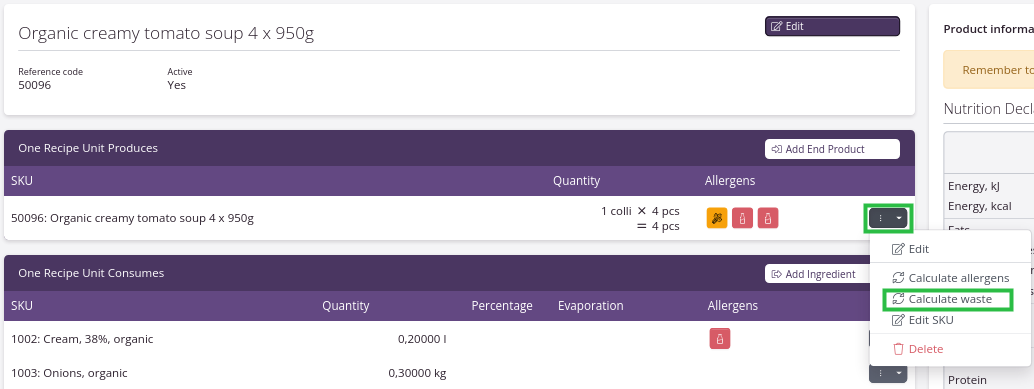
Reporting of packaging waste
When the amount of packaging waste is to be reported, you can create an overview of the quantities in the report Quantity Declaration/Component/On Order. Read more about the report here.
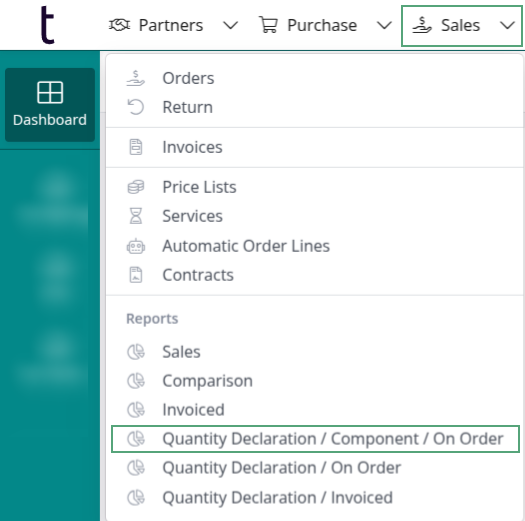
Limit changes to quantity declarations, recipes and stock keeping units
The amount of packaging waste is calculated based on the registered quantity of each of the packaging materials on all the relevant stock keeping units and how much of the SKUs have been sold in a given time period. In the calculation, tracezilla uses the registered quantities at the time when the report is generated. This means that tracezilla does not take changes of the quantity declarations into account.
If there are changes to the packaging of your finished products, we therefore recommends that you create a new stock keeping unit with a new recipe and the new quantities of packaging material registered on the new stock keeping unit. This way you can ensure that you always use the correct data regarding your packing waste.