CRM features in tracezilla
In tracezilla you find many CRM features across the individual modules
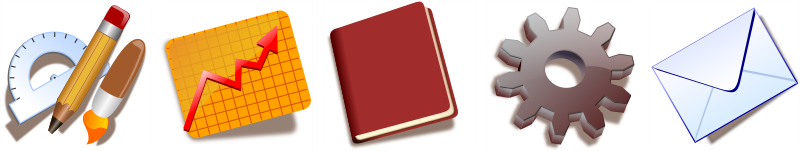
Keep track of customers and leads
In tracezilla, you find many features that support your relationship with your customers and help you keep track of customers and leads.
Tags and comments
You can assign tags to customers and leads and thus group them based on different criteria that you define yourself. You can use colored tags to draw attention to special agreements that apply to a customer, or something that is important to remember.
You can attach comments to customers and leads so that everyone in your company can see it when they create orders for the customer/lead.
Files on customers
You can add files to a customer or a lead, so that agreements and other documents are always easy to access.
Sending emails from tracezilla
You can connect your domain name to tracezilla and send emails from the system. The emails you send from tracezilla will be sent from your own email address and replied to in your own inbox.
On each customer, you can see how many emails have been sent from tracezilla to the customer/lead and click to access the mail overview.
Price lists and automatic discounts
In tracezilla, customers can have individual price lists. Several customers can have the same price list, and price lists can easily be replaced by other price lists for a limited period.
Price lists can also be combined with discounts. Rules can be set up for when a discount must apply, e.g. for which customers and for which products.
Share product catalog
From tracezilla you can share your product catalog with a customer or lead. You mark the goods in the system and choose which partner they should be sent to. You can choose whether prices and product information should be sent along. The prices are of course the customer’s / the lead’s own prices based on the price list.
The product catalog is sent via email in pdf. If your customer/lead is a tracezilla user, they will be able to load the products directly into tracezilla as SKU’s.
The customer’s SKU code and customer-specific requirements
In tracezilla you can enter the customer’s SKU code on your SKU. You can also specify customer-specific requirements for e.g. durability and minimum order quantity, so you are certain to meet the customer’s requirements.
Manage orders and quotes efficiently
Sales orders and sales offers
In tracezilla you can create sales orders and sales offers. Sales offers can be easily converted to sales or cancelled.
Sales offers can be created on the basis of price lists and automatic discounts can be included.
It’s easy to send free samples to existing customers or new leads.
B2B Commerce
B2B Commerce is a sales portal where your sales agents can easily place orders on the go without having to access the system itself. You can specify which customers your salespeople may place orders for.
B2B Commerce also functions as a B2B Webshop where your customers can place orders themselves. You can limit the customer’s access so that they only see their own products and the price is of course based on the customer’s price list. Customers can also request a sales quote via B2B Commerce.
Framework agreements and subscription schemes
If you have agreements with customers about how much they must purchase over a given period, you can keep track of it with framework agreements in tracezilla.
You can also create recurring orders just like a subscription, so that the order is created automatically based on a fixed frequency and quantity.
Forecasting
Your sales orders and sales quotes will be included in your forecasts, where you can also enter your expected sales. With forecasting, it is easier to plan production and purchases so that it matches your expected sales.
You can do forecasting on individual customers, groups of customers or across all customers.
Sales reports
In tracezilla youfind some very detailed sales reports that allow you to closely monitor sales to individual customers, groups of customers, customer segments, product groups and much more. There is thus a good opportunity to follow up based on previous sales.
In sales reports, sales offers are shown in a separate column, so that you can see the quantity and value of the goods you have sent out as quotes.
Invoicing with customized information
When you invoice your orders from tracezilla, traceability information, dates, origin and similar information are automatically added to documents. You can also customize the information to be displayed on the invoice document based on the individual customer or lead.
Order documents and labels
Order confirmation, packing slips, colli labels, pallet labels and many other document types are created automatically in connection with a sales order. You can choose to use tracezilla’s standard documents and labels, which allow for customer-based customization of texts, or you can choose to design your own labels and documents from scratch with the Power Pack module.
Automatic order feed in your calendar
With the module Power Pack you can create a calendar feed so that all or some orders in tracezilla are automatically entered as a calendar events in your mail program.
Integrations for sales portals and webshops
tracezilla has a number of standard integrations for sales portals, B2B webshops and B2C webshops.
Register tasks related to customers/leads and follow up
Tasks and follow-ups
With the module Tasks & Controls you can create tasks and link them to customers or leads. These can be fixed tasks that are triggered by a specific action, for example when an order is created.
The task can also be recurring at intervals of days, weeks or months or it can be one-off tasks.
When the task is marked as solved, it will be registered who solved it.
Tasks feed in your calendar
With the module Power Pack you can create a calendar feed so that all or selected tasks in tracezilla are automatically entered as calendar events in your email program. Then you will get reminders about tasks to be solved directly in your calendar.
Features and Popular Topics
- B2B Commerce
- Tasks & Controls
- Power Pack
- CRM feature page
- Trade features in tracezilla
- Forecasting and planning in tracezilla
- Integrations to other systems
Knowledge Base
- Tutorial: Customers and leads in tracezilla (partners)
- Tutorial: Sales orders and sales quotes in tracezilla
- Tutorial: Price lists in tracezilla
- Tutorial: How to create automatic discounts in tracezilla (service lines)
- Tutorial: Share product catalog in tracezilla
- Tutorial: Sales reports in tracezilla
- Tutorial: Documents in tracezilla
- Tutorial: Framework agreements (contracts) in tracezilla
- Tutorial: Forecasting in tracezilla
- Tutorial: B2B Commerce
- Tutorial: Tasks in tracezilla
- Tutorial: Handling of samples in tracezilla