Archive of sent e-mails
All e-mails sent from tracezilla are archived. In the archive you can search for one specific e-mail or multiple e-mails that have one or more things in common. This makes it easy for you to make sure that a customer has been sent an invoice, a delivery note has been sent to the forwarder or an order document has been sent to a supplier.
You will find all sent e-mails by clicking on your company name in the upper right corner. Tap Sent e-mails in the drop-down menu.
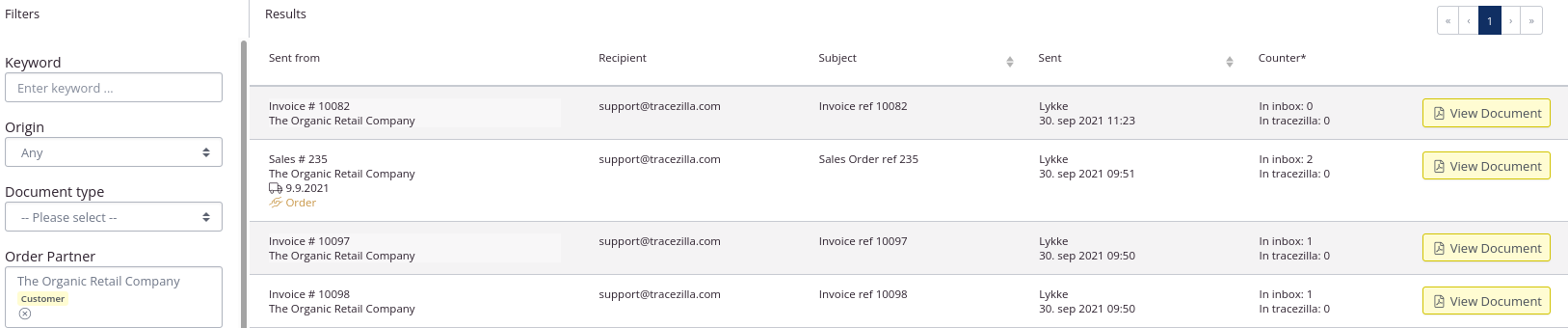
On the left side you will find some filters to search for specific e-mails in the overview:
-
Keyword: Search for the text or document number in the subject field or the name of the sender of the email.
-
Origin: Search on the basis of Order, delivery or invoice, from which the document is generated. Delivery notes are created on the basis of deliveries, for example, while order confirmations are created on the basis of orders.
-
Document type: You can create many types of documents in tracezilla. If you are looking for a very specific document type, you can use this filter.
-
Order Partner: Here you can search for any partner. It can be a customer, supplier or forwarder indicated in the order header.
-
Recipient: Select the partner who received the document.
In the overview, you can tap the order/delivery/invoice number to use it as a shortcut to the order in question. You can also view sent e-mails by navigating to order and click the arrow next to a document under Quick access to documents.
In the column Counter, you can see how many times an e-mail has been opened in an inbox. Please note that this includes when you have opened the e-mail in your inbox.