tracezilla EDI
tracezilla EDI is a method of digitally exchanging documents between companies with tracezilla accounts.
With tracezilla EDI you can upload order documents directly into the system, which are converted into an order automatically. Read more about how to send orders via tracezilla EDI.
By using tracezilla EDI you avoid entering all order lines one by one, if your trading partner has already done the job. This way, you save time and reduce errors.
You can also send a product catalog with your SKUs to your customers, and customers can then upload the SKUs into their tracezilla account. Read more about the product catalog.
Connect SKU codes via Partner relations
A partner relation must be added to your SKUs to clearify which SKU corresponds to the SKU code used by your partner. You can read more about Partner Relations here.
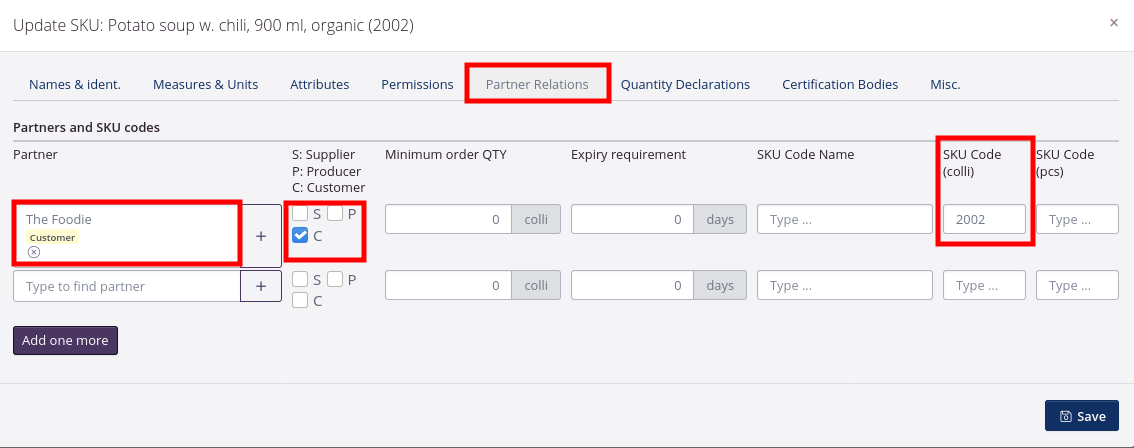
When SKUs are created by uploading a Product catalog from another tracezilla user, Partner relations are automatically added to the SKUs.
Even if the SKU codes are identical at both parties, a partner relation must still be added. tracezilla can not assume that the SKUs are a match. If the partner relation is changed by the partner who sent the document, the document must be re-created (a new document version), and sent again.
If you have any questions regarding tracezilla EDI, don’t hesitate to contact tracezilla Support. You find our contact information at www.tracezilla.com.