Get the latest news from tracezilla
Take a look at the new features from May
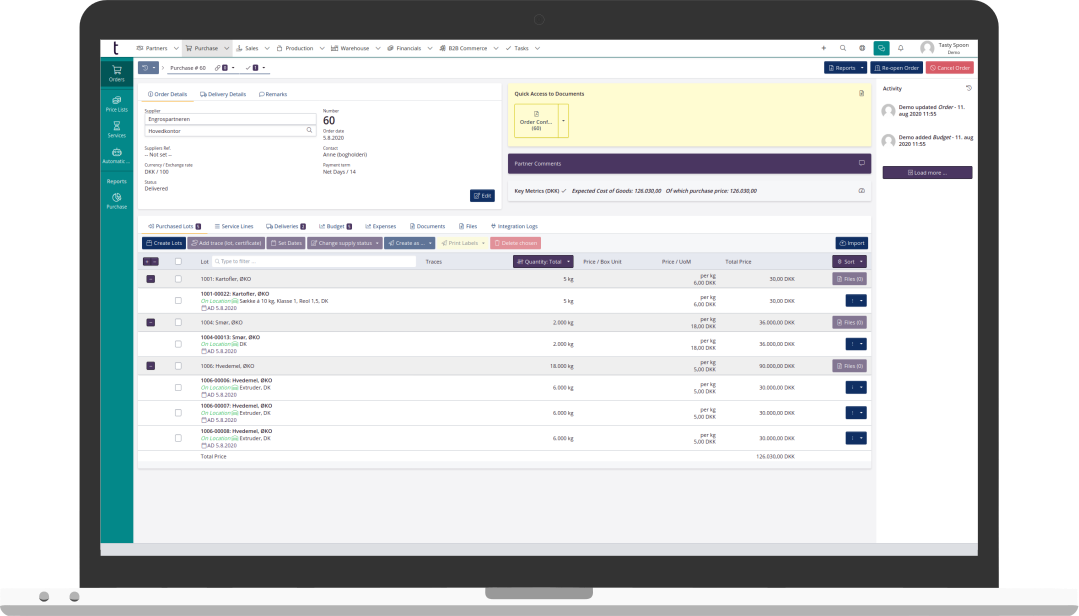
New options with the Power Pack module - design your own page view and much more
The new module Power Pack offers lots of options for custom documents, labels, page views, reports and extracts. Some of the features have been available for a long time, while others are new.
Among the new features is the option to design your very own page view based on live data from tracezilla. Just like the custom documents and labels, the page view is set up with a kind of HTML and Liquid and can be designed to suit your specific purpose.
The screen dumps below show some examples of use cases:
-
The first example shows an order picking view in a very simple format that is used by warehouse workers. There are photos of the products and only a few buttons, so the risk of errors is reduced significantly.
The button Labels opens a product label in the same quantity as there are items on the order, so they ready for printing. On the label is information that varies with the batch and with the SKU on the order.
The picking view also makes use of the Data extract feature which is also part of the Power Pack. With Data Extracts, live data from the entire tracezilla application can be displayed on the custom page view. Data from Data extract can be processed and all sorts of calculations can be made to support any purpose.
-
The second example shows the label designer where the product label created for each product on the order is set up.
-
The third example shows an order overview, which gives a quick overview of which orders are ready for picking
The examples are kindly made available by Kaffe Lars. Thank you very much for sharing these examples and for the good cooperation!



Learn more about Custom templates and Data extracts which are both part of the new add-on Power Pack.
Or contact our support team to find out more.
Internal comments for Stock Keeping Units that appears on orders
Now you can add internal comments to SKUs. The comment does not appear in documents. You and your colleagues can write notes, which are essential for the collaboration on handling goods in tracezilla.
When a comment is added for the SKU, an icon with two speech bubbles will appear on order lines for that SKU.

Read more about SKUs here.
Upload files to partners
In tracezilla you can attach files to orders, SKUs and certificates. And now also to partners.
For example, you can attach trading terms or other documents that are useful to have access to in tracezilla in relation to order processing.
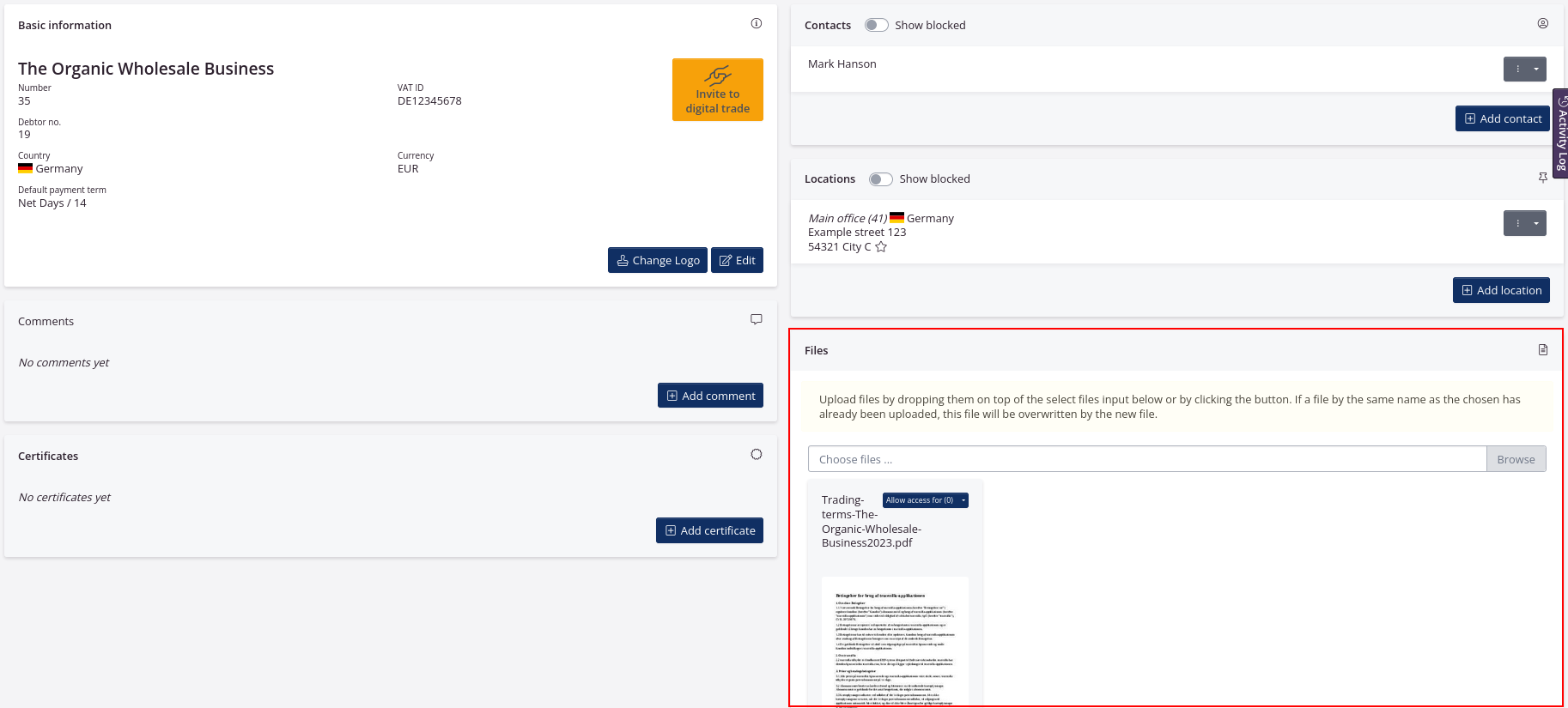
Read more about partners.
Easy and automatic creation of price lists directly from the partner
You can now automatically create a supplier- or customer-specific price list directly from the partner by simply ticking the box.
When created automatically, the price list gets a reference code after the partner number and an automatically generated alphanumeric code. The price list is named after the company name (partner name) and date of creation. The price list is created according to the selected default currency of the partner.
Afterwards, you can easily go to the price list via the shortcut button on the partner to add prices for the individual SKUs.

Read more about price lists here.
Shortcuts to sent emails and related SKUs on the partner
More shortcuts have been added to partners, so you can quickly access SKUs associated with the partner or see a list of the documents sent to the partner by email.
For example, use the shortcut to see the private label goods that are sold to a given customer, or a list of which goods you order from the supplier.

Read more about tracezilla’s archive of sent emails and partner relations on Stock Keeping Units.
Delivery profile is automatically used when creating an order
You can specify a delivery profile in the partner settings. Thus, you can tell tracezilla which days delivery is possible at a given location (address).
Now tracezilla takes the delivery profile into account when creating orders. In case of exceptions you can overwrite the setting by removing the tick in the box.

Read more about the delivery profile in the partner settings.
Send emails from tracezilla with CC recipients
Now you can specify an email address that should receive a copy of an email with documents attached. The field will appear automatically when you send documents directly from tracezilla.

Do you want to connect you email domain with tracezilla, so you can send emails using tracezilla but with your own email adress as sender? Then read more here.
New filter in the sales report: Posting date
You can now create a sales report based on the posting date, which is automatically added to the sales order when invoicing.
The posting date is by default the Invoice date, but it is also possible to overwrite the posting date on the order to another date, e.g. the date when the customer legally owns the goods, where the date differs from the delivery date, for example.

Read more about the sales report here.
Order lines are expanded by default
Have you noticed that the lines on the orders show more details in the order lines when you enter the order?
Order lines are now expanded by default so that the information for the individual lots is displayed as soon as you open an order. The order lines are automatically unfolded so that you get a better overview of the specific lots on the order.
You can of course still fold the lines to summary lines on the individual order by clicking on the minus symbol above the lines. The setting is available as a general order setting.

Read more about the order settings here.
Define a parcel unit description for parcel settings
In tracezilla you can set up your Stock Keeping Units according to standardized logistic units such as pieces and colli, but you also have the option of using parcel settings if a SKU is not always handled in colli, but also individual pieces.
The parcel settings in tracezilla allow for flexible parcel sizes that can vary from lot to lot. If you still want the invoice to show the unit colli or pallet you can now select it in the setup of SKU.

Read more about parcel settings on SKUs here.
Automatic recalculation of service lines on production orders
You can now enable automatic recalculation of service lines in production orders. You do so in the order settings.
In tracezilla, it is possible to set up service lines, which must appear automatically on orders via the automatic order lines function. The rules for the automation can be based on the number of finished products on the production order. Now tracezilla can automatically recalculate the service line if the basis on which the service line is calculated changes on the production order.
Of course, it is also possible to manually get tracezilla to recalculate the service lines on the order when the automatic recalculation is not enabled.

Read more about order settings and service lines.
Automatic order lines on return orders
Now tracezilla adds and recalculates automatic order lines on sales returns. It is relevant, for example, if you have some automatic order lines on the sales order which must be deducted from the costs when goods are returned.

Read more about return of sold goods here.
Better insight into costs for return orders and the cost price of goods on return orders
Distribution costs, for example for transportation on return orders, are now shown in sales reports.
The cost price of the returned goods is more accurate, as only budget posts that have the category Purchase price are included.

Read more about return orders and cost price calculation in tracezila.
Print Shipmondo label directly from tracezilla, with delivery to a given GLS parcel shop
Are you using the Shipmondo integration? And do you send orders with delivery to GLS parcel shops? Then we have good news for you.
You can link a given GLS parcel shop to a location if you use the Shipmondo integration in tracezilla, and you need to specify that the goods must be delivered to a parcel shop rather than the customer’s address.
The parcel shop is selected at the customer’s location. tracezilla searches directly in the database according to the specified address of the location.

You have the option to print your Shipmondo label directly from the sales order. Simply click on it in Quick access to documents and then confirm that you want to create the label.
You pay per label to Shipmondo according to your subscription. Read more at Shipmondo’s website.

You can read about locations in this tutorial. Read more about the Shipmondo-integration.
Print Shipmondo labels without selecting a printer each time
If you always print Shipmondo labels from the same printer, you can now connect it directly to tracezilla. You do not have to select the printer every time a Shipmondo label needs to be printed.
The configuration requires that you have set up the printer on your Shipmondo account and that you have downloaded a program to your computer so that the computer can send the print job directly to the printer.

Read more about the Shipmondo-integration.
New field in ‘Nutritional Values’ feature to indicate source of data
With tracezilla you calculate nutritional values for your SKUs based on data from DTU’s database frida.fooddata.dk and using recipes.
If your nutritional data does not originate from frida.fooddata.dk, but other data sources, such as analyses, you can now enter this in the SKU setup, as a text field Declaration source has been added.

Read more about the nutrition declaration feature here
Receive our newsletter

