Get the latest news from tracezilla
New features in B2B Commerce

We are currently updating our B2B Commerce add-on. Several new features are already available and more are on the way. Read more about the new features below. If you are not familiar with the B2B Commerce add-on, you can read more here and here.
Favorites and past purchases
It is now possible to register products as favorites. You can do this on behalf of your customers, and your customers can also mark their favorites themselves. A product is marked as a favorite by clicking on the heart icon on the product. The product will then appear in Favorites under Quick Order.
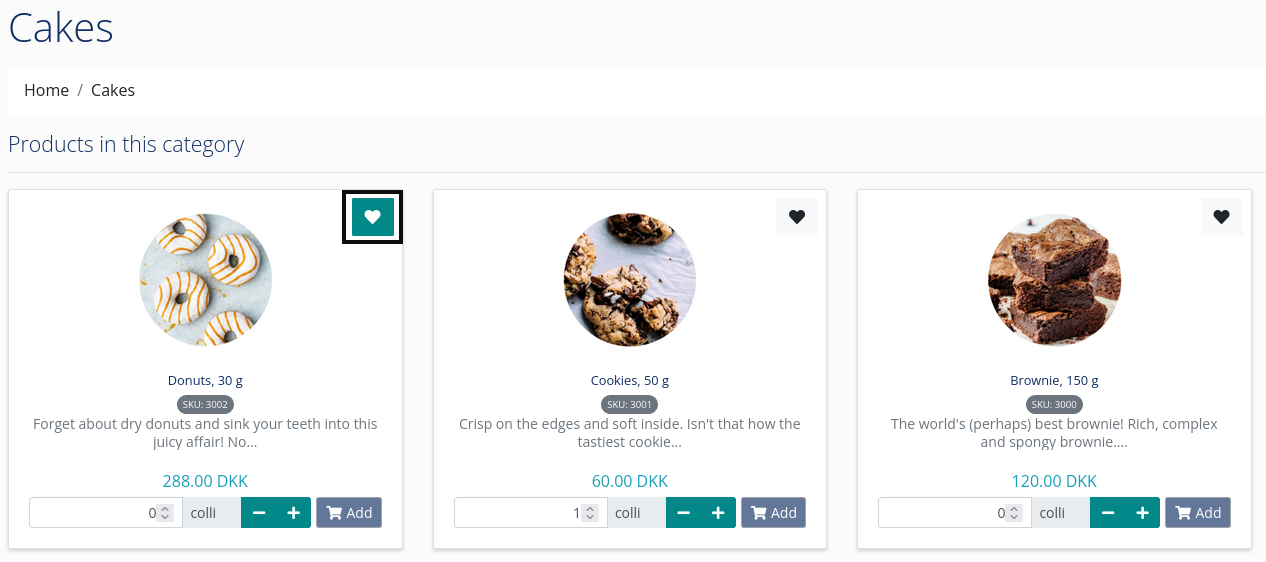
Under Quick Order you will also find Past Purchases. With these two menu items it will be faster to reorder the same items again and again.
Define the order of the products in a category
By default, the products in a category are sorted alphabetically. Now it is also possible to define a different order. The sorting order is specified on each of the products by adding a sorting weight on the product in the tracezilla application (just like sorting the variants of a product works).
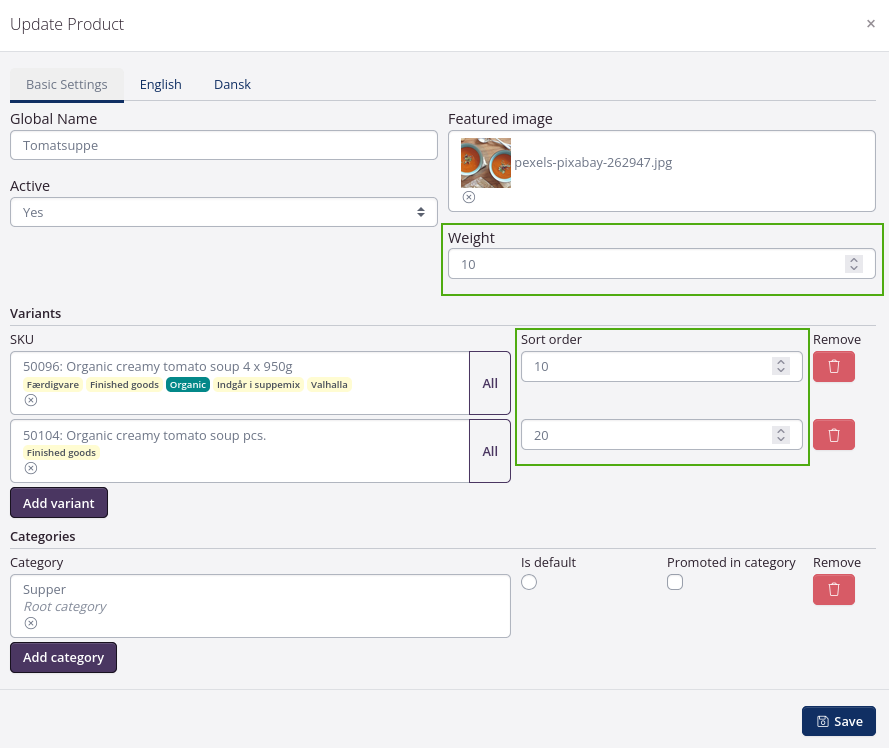
Hide send button
By default both a show/edit button and a send button is displayed in the B2B interface whenever there is an active draft order (NB: the buttons may have different names in your B2B Commerce if you have changed the names via translations). Now, you can choose to hide the send button and thereby nudge your customers to review their order before sending it.
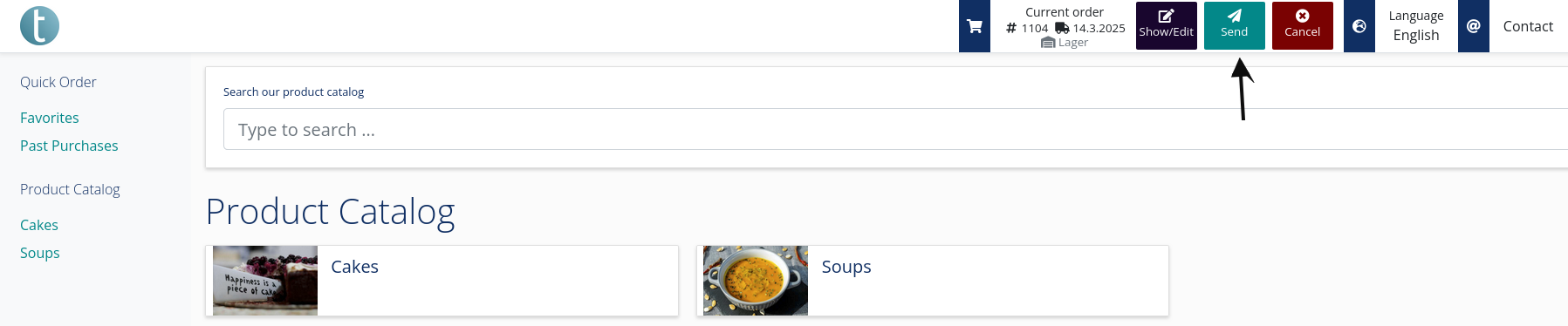
If you wish to hide the send button, do this in the tracezilla application under Company Settings > B2B Commerce > General Settings > Sales tab > Select yes in Hide send button at the bottom of the dialog window.
New B2B filter for stock keeping units
A new filter has been added to the SKU overview under Warehouse; Has product in B2B Commerce. This filter makes it easier to keep track of which SKUs have been created as products in B2B Commerce and which are missing.
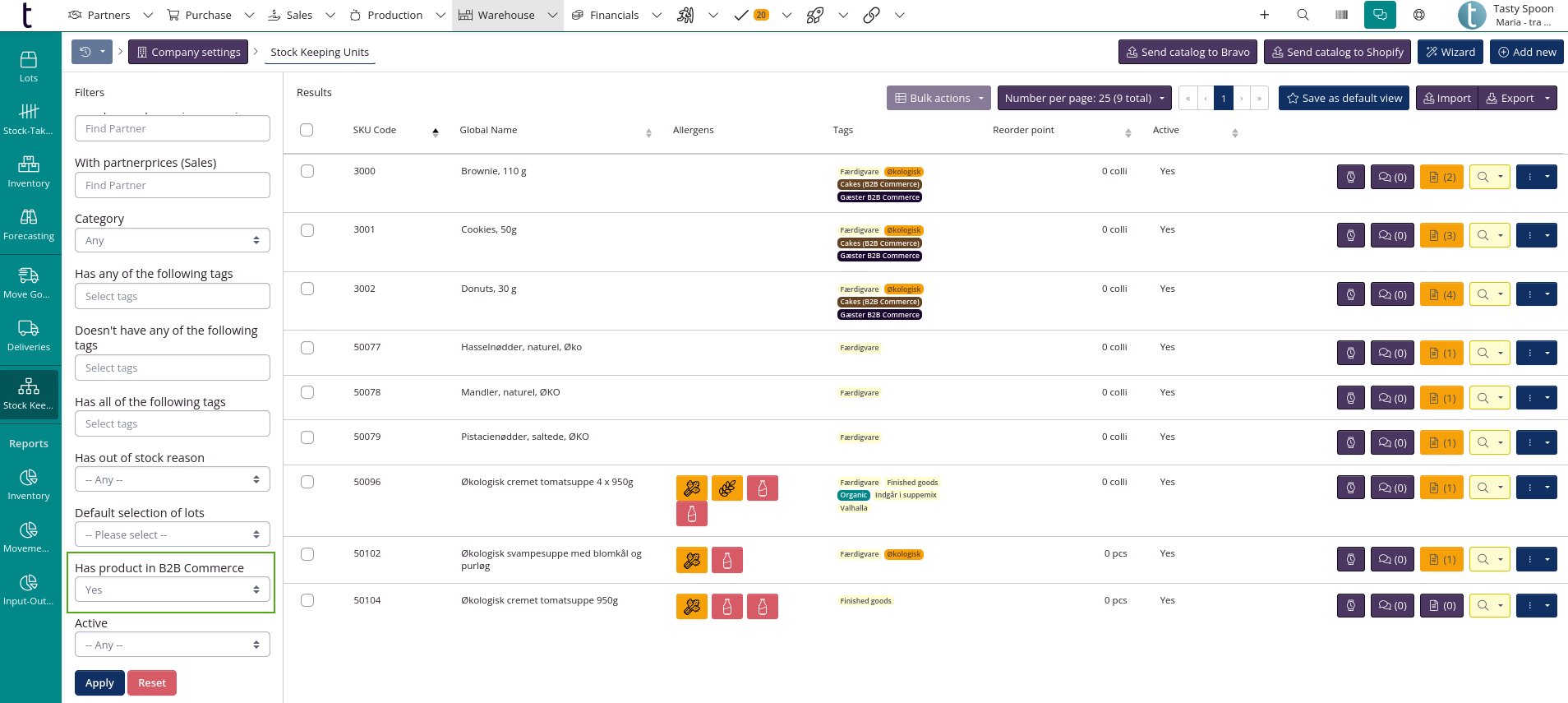
Upcoming updates
Favorite image on SKUs: It will be possible to mark an uploaded image on a SKU as a favorite, meaning that this image will automatically be selected as the image if the SKU is created as a product in B2B Commerce.
Mobile version optimisation: The mobile version of the B2B portal will be uopdated to make it easier to use on phone or tablet, e.g. for sales agents.
Upload via xlsx file: Customers will be able to upload orders in the B2B portal via an xlsx file with item number and quantity to easy the creation of orders with many different SKUs on them.
Display multiple prices: It will be possible to display both a discounted price and the original price of products, allowing your customers to see the discounts they are receiving, explicitly.
Site tracking: Site tracking is added, making it possible to see how many people visit the B2B portal, how long they spend on the different pages, etc.
Receive our newsletter

