Get the latest news from tracezilla
Spring updates in tracezilla
Possibility to cancel orders when creating credit note
In tracezilla you can credit an invoice and correct the order, which makes it easy to create a new invoice from the same order. This both saves your time and minimises human error.
However, sometimes you need to cancel the order after creating credit note if your customer does not end up buying the goods, and you need to get them back in stock.
Now we have made it easier to cancel an order after crediting a sales invoice. You just need to choose Yes in Cancel order after creating credit note!.

Attach documents
Do you have important documents (i.e. Terms & Conditions) that you want to send when you email order confirmations and other documents to your partners? Now it is easier to attach these documents. You just need to add them to your partner profile in tracezilla and allow access for suppliers, customers, producers, forwarders and/or warehouse workers. Then the files will be sent to your customers, if you have allowed access for customers.
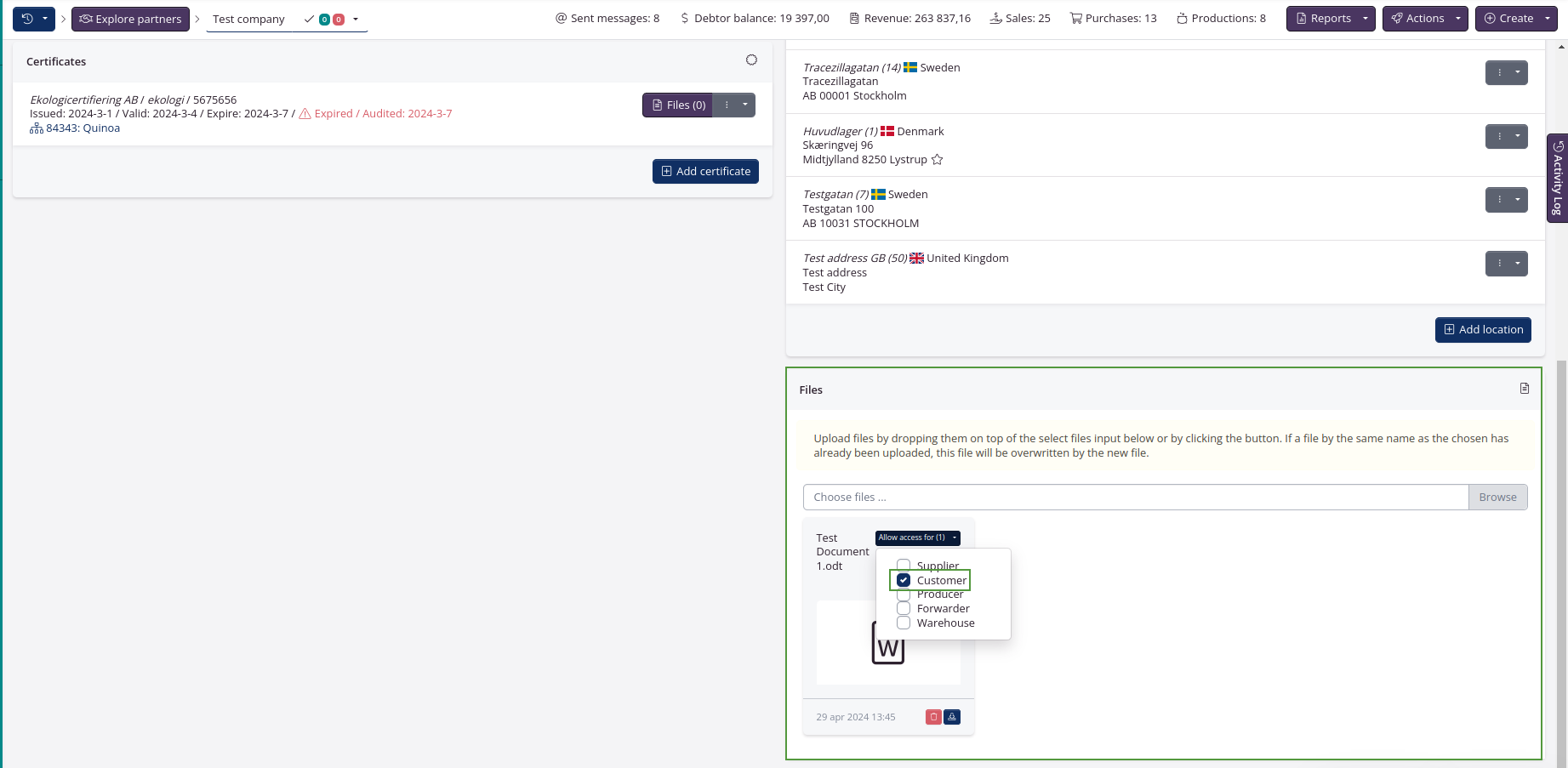
Customer’s phone number and email in the traceability report
In case any of your products need to be withdrawn, you can use traceability report. We have added two new fields to the report: Customer, Email och Customer, Phone. This makes it easier for you to contact customers who have received problematic lots.

Quantity declarations: search field
We have added a search filed to the Quantity declarations-tab which makes it easier to find and edit declarations for your stock keeping units.
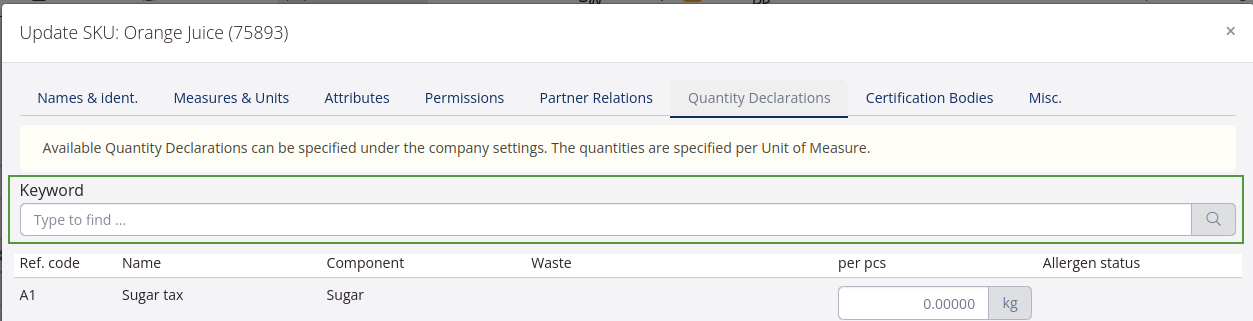
Inbox
Now you can receive order confirmations that your partners have sent via tracezilla EDI. You can even receive invoices and other expense documents that you can connect with expenses in tracezilla.
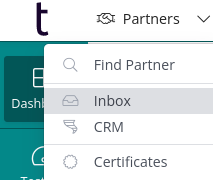
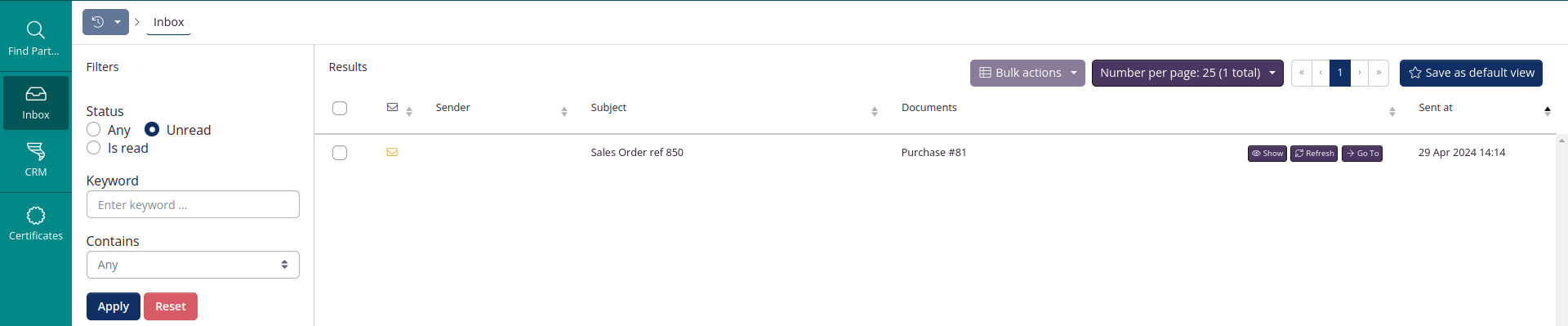
Power Pack: See totals in dashboards and reports
With tracezilla’s Power Pack you can create your own custom setup of documents and labels, page views, data extraction, reports and embedded dashboards.
Now you can also see totals on your dashboards and reports.
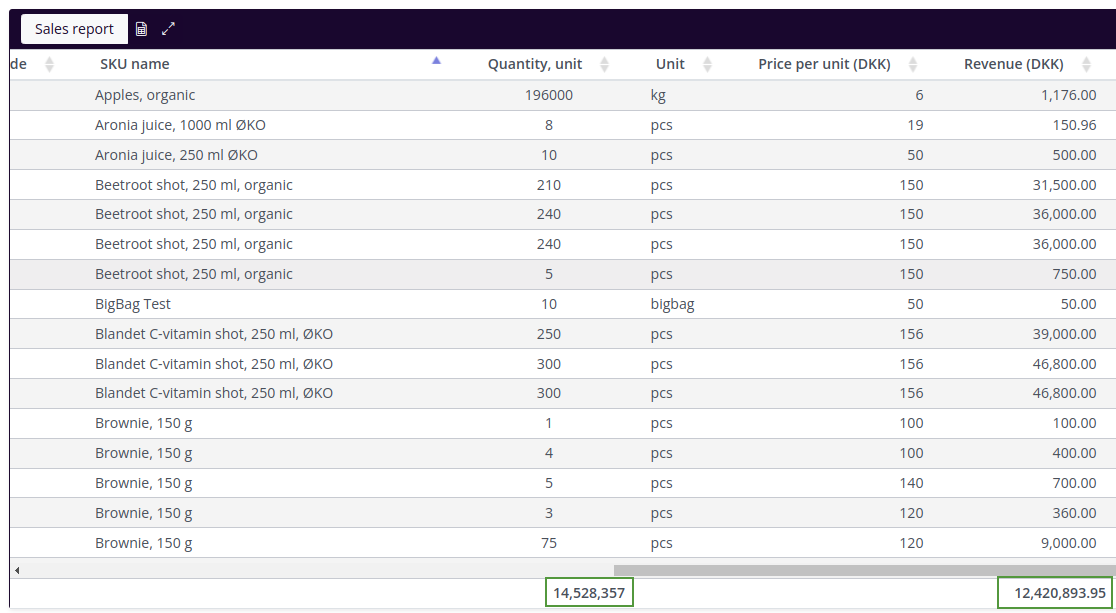
If you want to show totals, go to an extract, find the specific field and edit the field. In the tab Embedded Table in Total expression you need to choose sum.
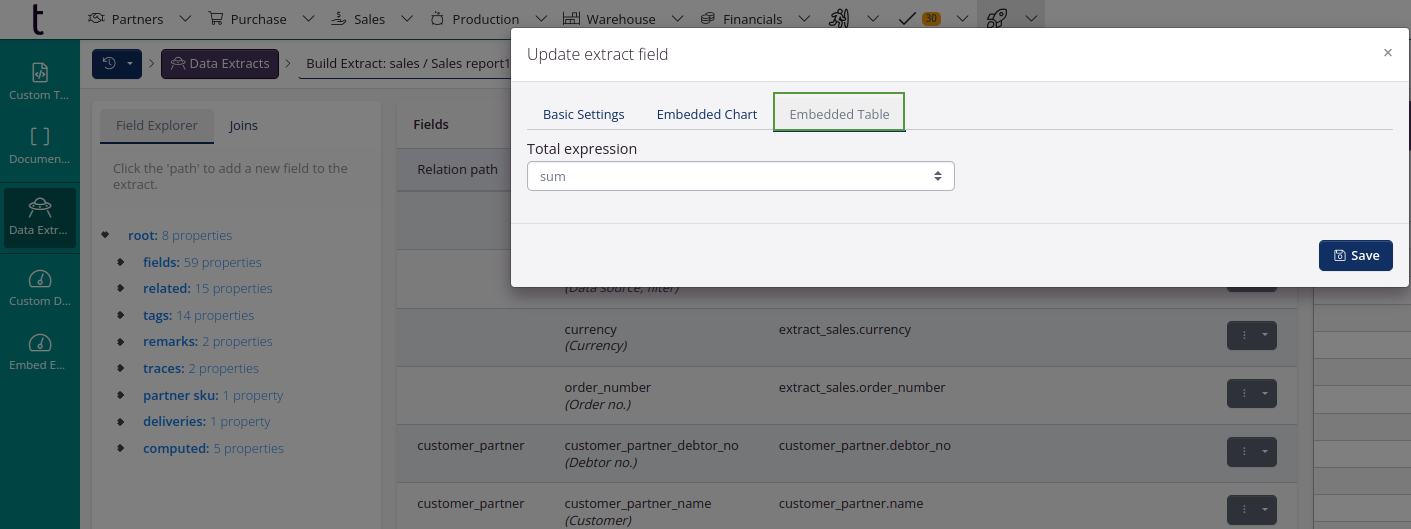
New functions in the Tasks & Controls-module
With tracezillas extension Tasks & Controls you can set up tasks that are related to orders, partners or lots. Now we have added two new possibilities to the modul:
Master resource in tasks
You can choose a master resource for productions. The resource is used in handling the overall planning.
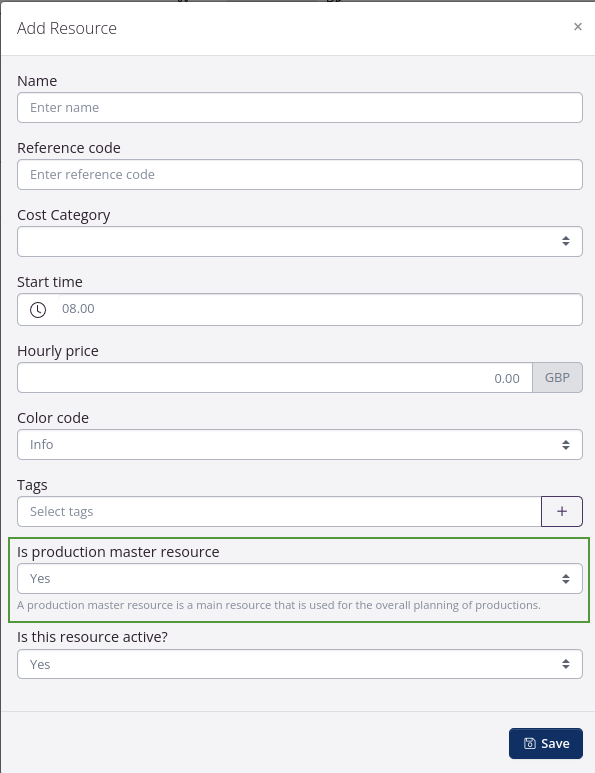
Follow-up tasks
It is possible to create task chains.
Now you can add sequence weight in order to define the order for when the tasks are appearing.
You can even set a blocking in order to make sure that a tasks is not going to appear before the parent tasks is finished.
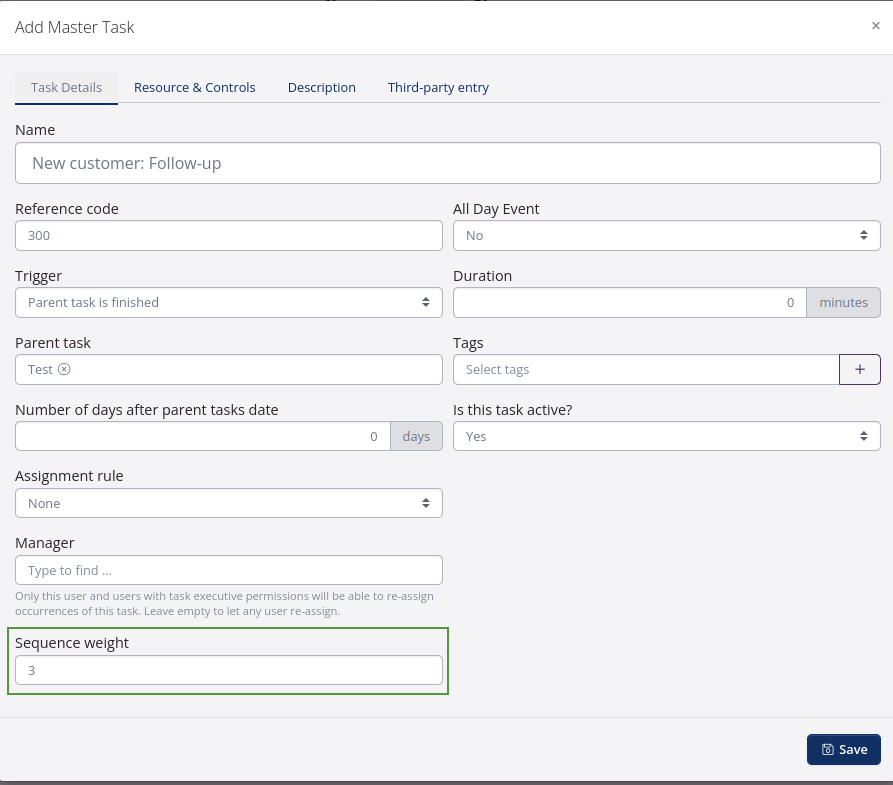
B2B Commerce: Totals in order confirmations
With tracezilla’s extension B2B Commercde can be used as a seller portal, supplier portal or B2B webshop for your customers.
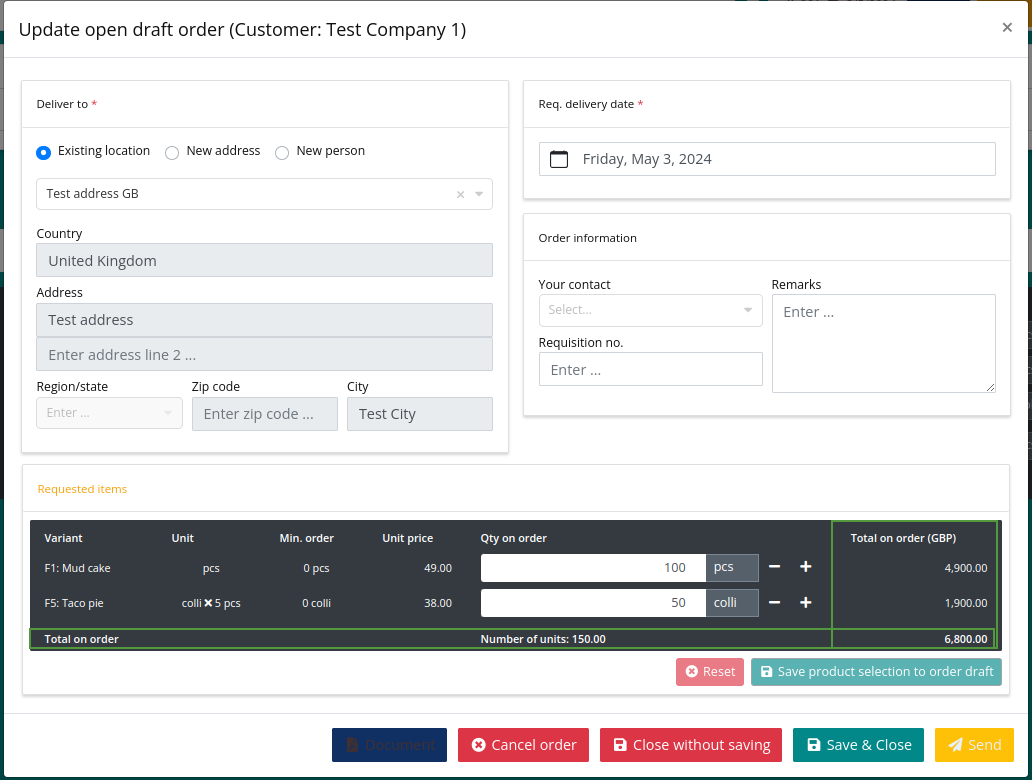
Possibility to write a standard message to forwarder via the Shipmondo-integration
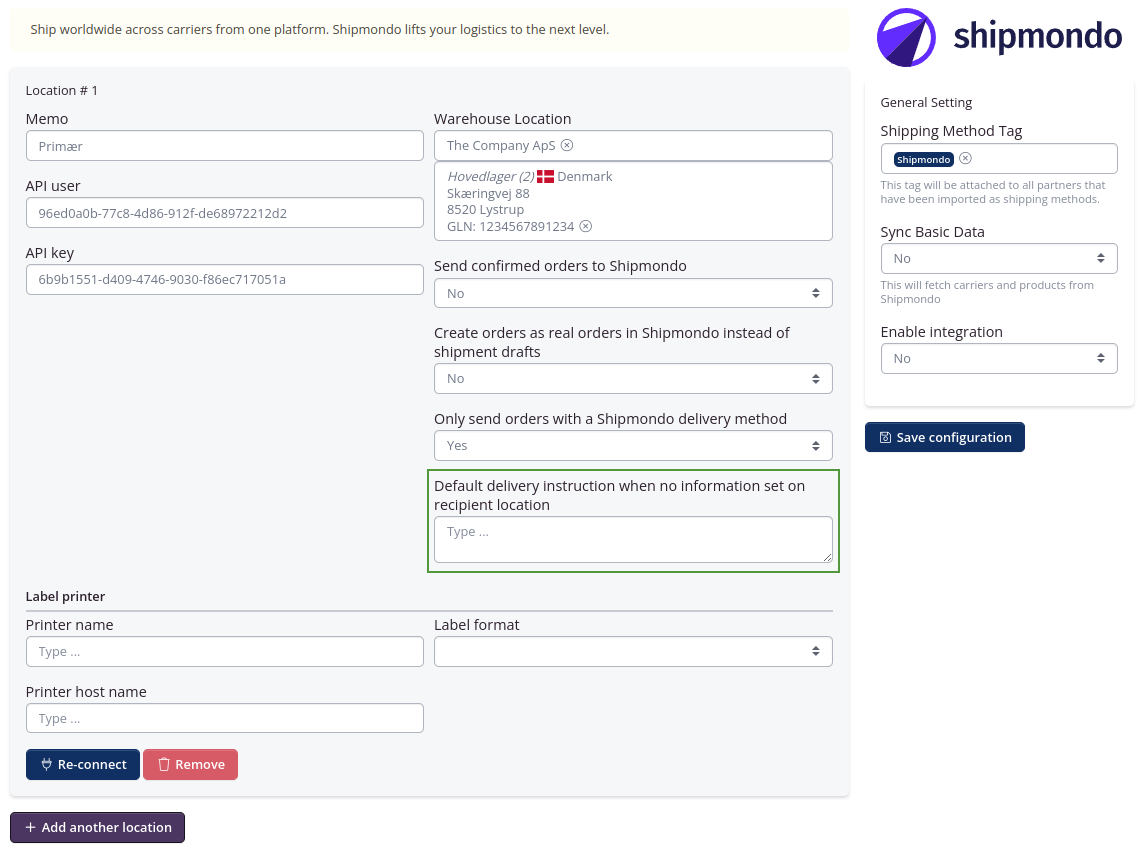
Field to Peppol ID on locations
Peppol is relevant if you send invoices electronically to public authorities. Now it is possible to add Peppol ID in the Peppol field when you use the EDI method Peppol.

You are always welcome to contact our support if you would have any questions regarding the new updates.
Receive our newsletter

