Get the latest news from tracezilla
New labelling features in tracezilla
Do you have your mandatory food labelling under control?
There are many requirements for food labelling and it can be expensive to make mistakes. Therefore, it is a really good idea to simplify the process of creating and maintaining labelling data on your goods as much as possible - and now, tracezilla can help you succeed better than ever before.
It has long been possible to have tracezilla calculate the nutritional content of your manufactured goods based on your recipes. Visit our tutorial Nutritional values for stock keeping units to learn how. Now it is also possible to have tracezilla write your ingredient lists as we have launched a new feature: Ingredients.
With Ingredients you can create your raw materials as ingredients and register how they must be declared in an ingredient list, even if they are compound ingredients. Using your recipes, tracezilla extracts information from all the relevant raw materials and automatically creates a suggestion for the ingredient list for the manufactured goods. With your raw materials created, it will be easy to develop new products because the ingredient lists write themselves.
QUID labelling, allergens and certified ingredients
If quantitative ingredient declaration (QUID) is required for certain raw materials in a manufactured good, you can indicate this with a single tick in the recipe. The percentage content of the raw material will then be calculated and displayed in the ingredient list.
The ingredient list can also mark both allergens and certified (e.g. organic) raw materials. Both allergens and certifications are registered on the raw material SKU, and the information is automatically displayed in the ingredient list every time the raw material is used.
Labelling functions and Power Pack
If you have the module Power Pack, the new ingredient feature offers many new possibilities. For example you can create product labels (see example below) and product specifications showing the list of ingredients, the nutritional content and a range of other information from the manufactured good’s product information section. It is also possible to display both labels and specifications as widgets on the recipes.
With the Power Pack, it is also possible to extract data for use in e.g. Nice label.
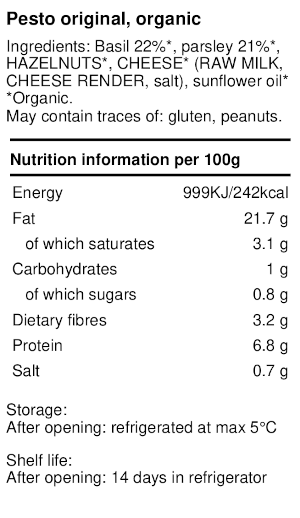
Overview of product information on recipes
Nutritional content, list of ingredients and allergens are now shown on the recipes, giving them a slightly a new look (although most of you have probably grown used to it by now). This update provides a faster overview and allows you to edit the product information directly from the recipe.
If you want to know more, you can read more about our food labelling features here, or contact our support via chat, phone or e-mail with questions - we are ready to help!
Receive our newsletter


