Get the latest news from tracezilla
Summer updates in tracezilla
Focus on ease of use and performance
We’ve made a major update with tracezilla’s look and feel.
Now we have split the partner settings into two parts. We have moved Advanced Settings from Basic information to the Misc. button.
We have also updated the subscription settings. Now when you add extensions to your subscription, you can get an overview of prices, discounts and extra users.
We’ve also made changes to your account settings. We have been working on making the My Account- page more user-friendly.
Additionally, we’ve moved the B2B Commerce settings. Now they are included in the company settings.
Additionally, we have made a major update in the back-end with a focus on performance and speed.
Recipes: Nutritional content, ingredients and new layout
Now you can edit the nutritional content from the recipes. We have also made it easier to navigate between recipes and SKU settings. Now you can find a shortcut to the produced SKU’s and the raw materials’ settings in the recipe.
You can also add sections via Power Pack, e.g. display of labels.
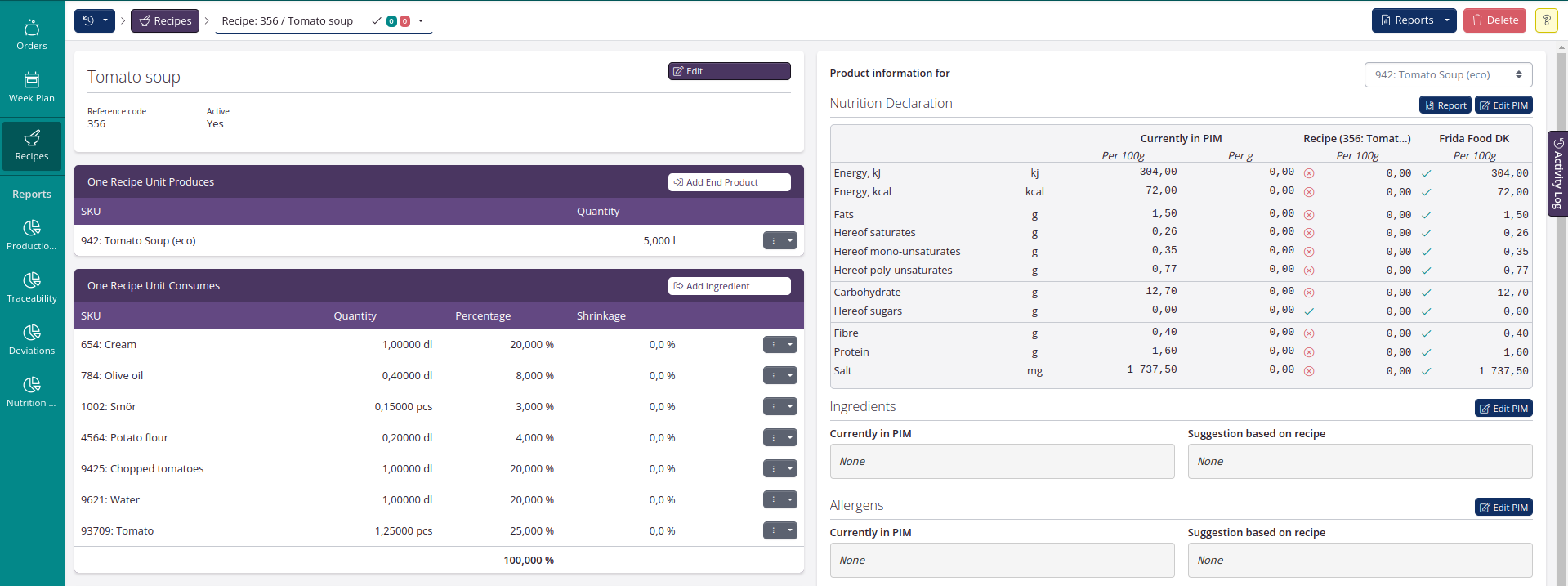
Now you can create ingredients and link them to SKUs. In the ingredient settings, you also specify E-numbers and translate the ingredient name into other languages. These settings will enable you to receive automatic suggestions for ingredient lists for manufactured goods.
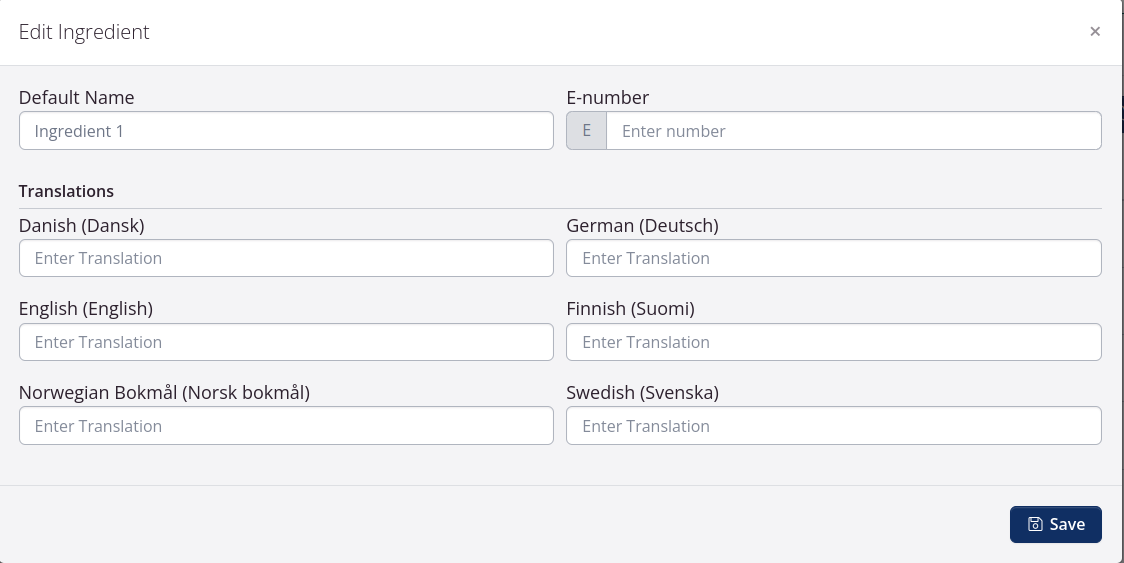
You can read more about these functions in this blog article.
Week plan: Many improvements
New filters
Now you can divide days into resources. You can also hide weekends. These settings make it easier for you to follow the productions/ resources that are relevant for you and gives a better overview.
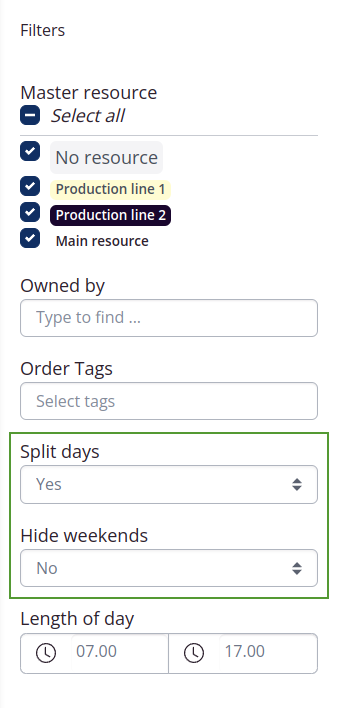
Allergen icons
In addition, you can see allergen icons on the weekly plan.
Note that you need to have the extension Tasks & Controls in order to use the Week plan. You can read more about the week plan here.
Stock-taking: New filter
Now you can include the number of picked lots when registering stock-taking directly in tracezilla.
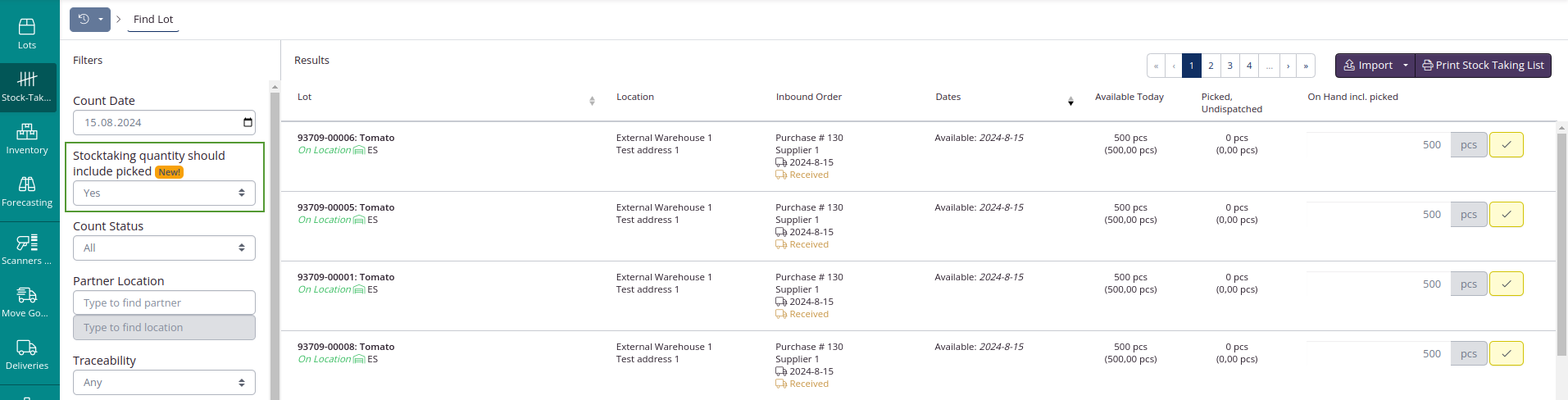
Quick access to documents: New icons
A green icon with an up arrow means that the latest, valid document version has been sent.
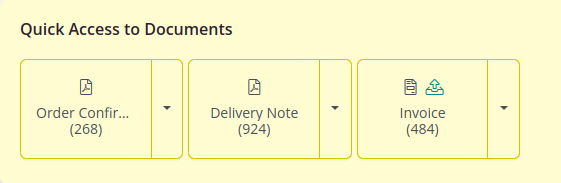
If the up arrow icon is orange, it means that the document version that has been sent is not the latest/ valid version. If you e.g. created an invoice and sent it, but added the requisition no. and created a new version, but have not sent the new version, this icon will appear.
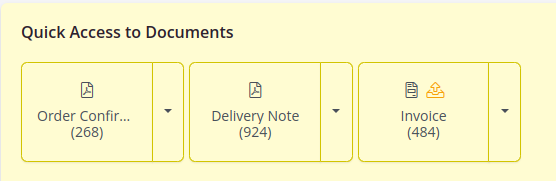
New Go To- button
The new Go To button makes it easy to go to linked orders and reports. The button replaces the old Reports- button. The button can be found on all order types.
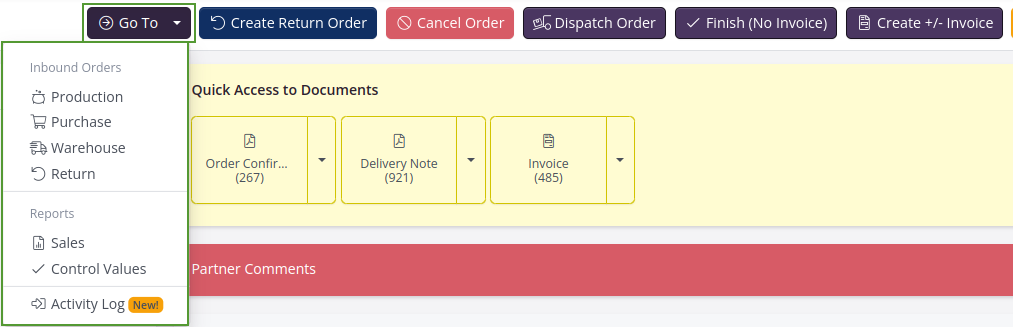
Quantity declarations: Separate tab
Quantity declarations now have their own tab in the import file.
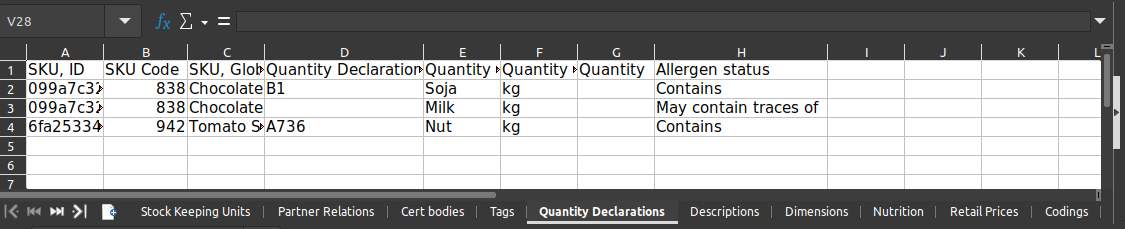
Forecasting: New field in scenarios
Now you can include expected quantities in the current period. The setting is available for both inventory and sales. You can change the setting in the field Include expected quantities in the current period.
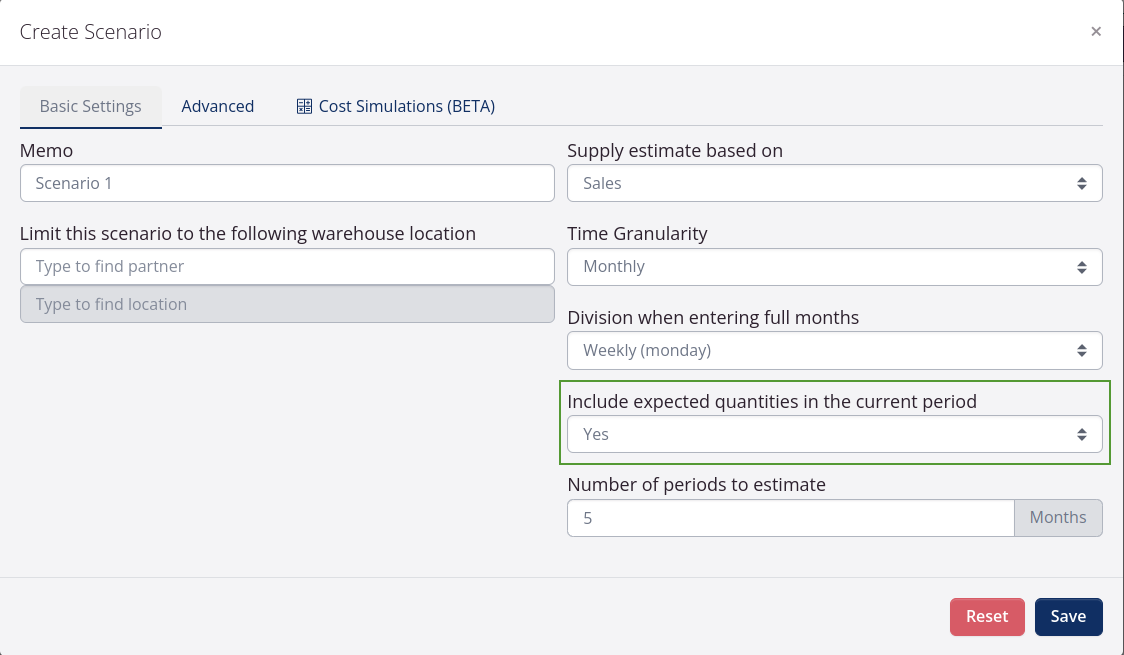
New partner settings
Partner is reseller
You can set up a partner as reseller. This makes it possible to show the customer as the sender on the delivery note. This is relevant if you send goods directly to the end customer and want it to look like they are sent by the customer.

Initial order status
In the field Initial order status, you can choose which order status a partner’s EDI orders should have when they arrive. If you do not set a setting, all EDI orders will be drafts by default.
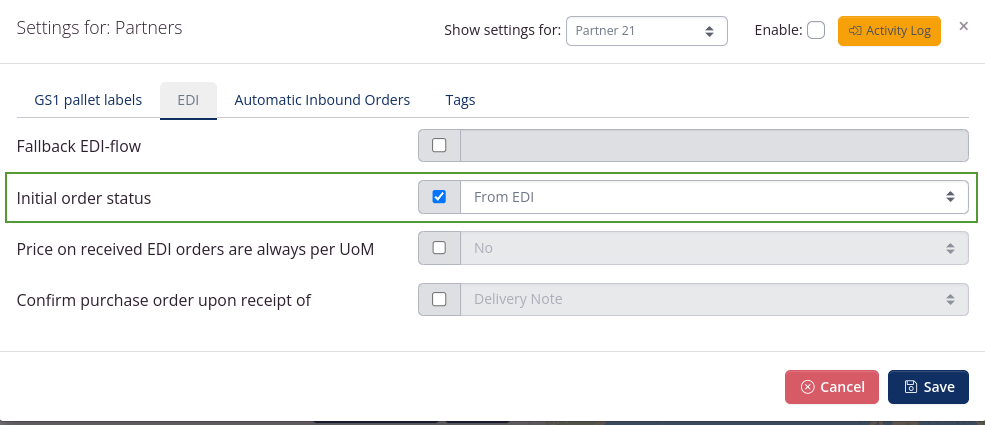
Power Pack data extract: Improvements
Scrollbar
We have added a scrollbar which makes it easier to see the added fields in snippets without zooming in and out.
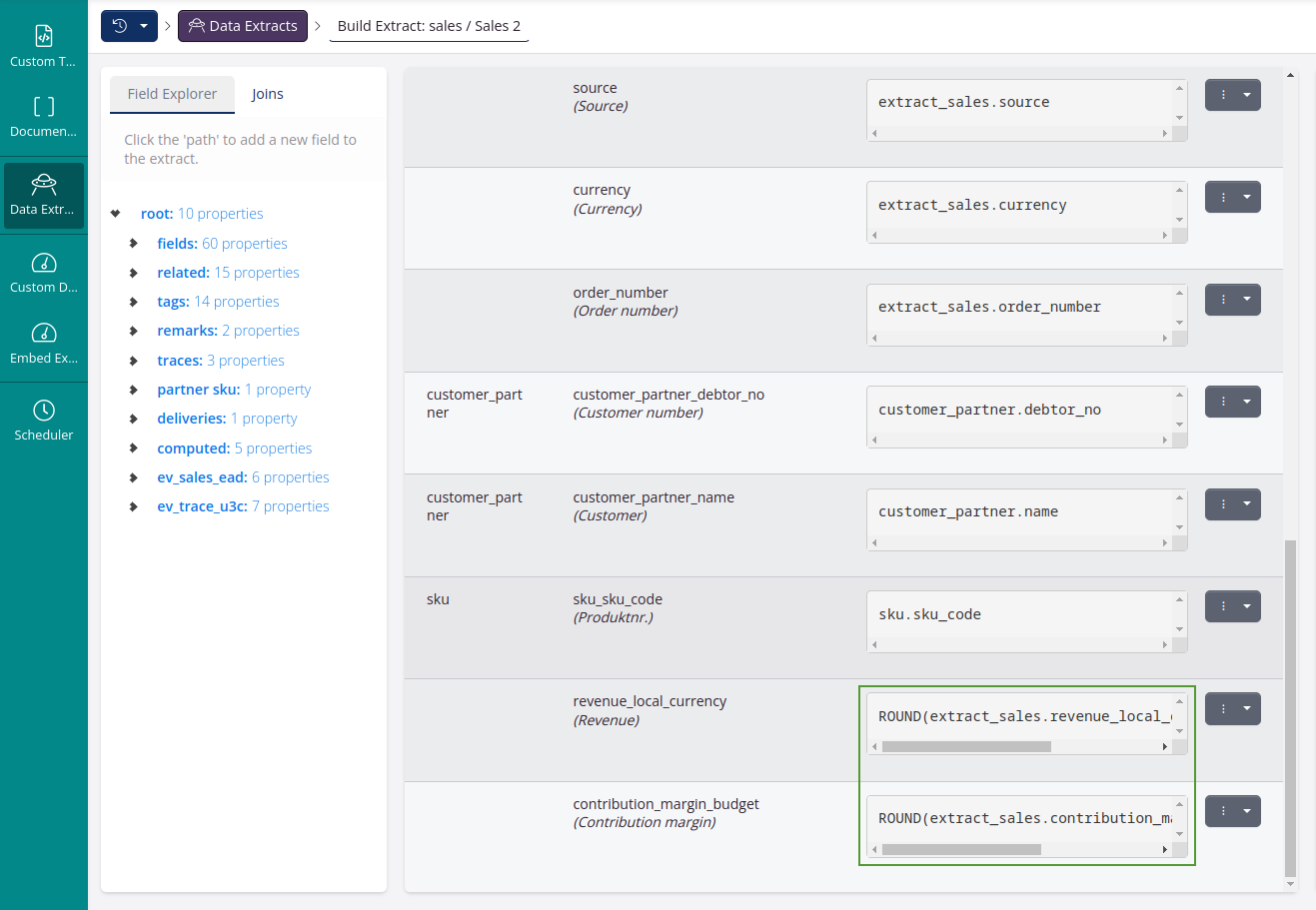
New cubes
We have added two new cubes: Traces and Stock Keeping Units, Translations.
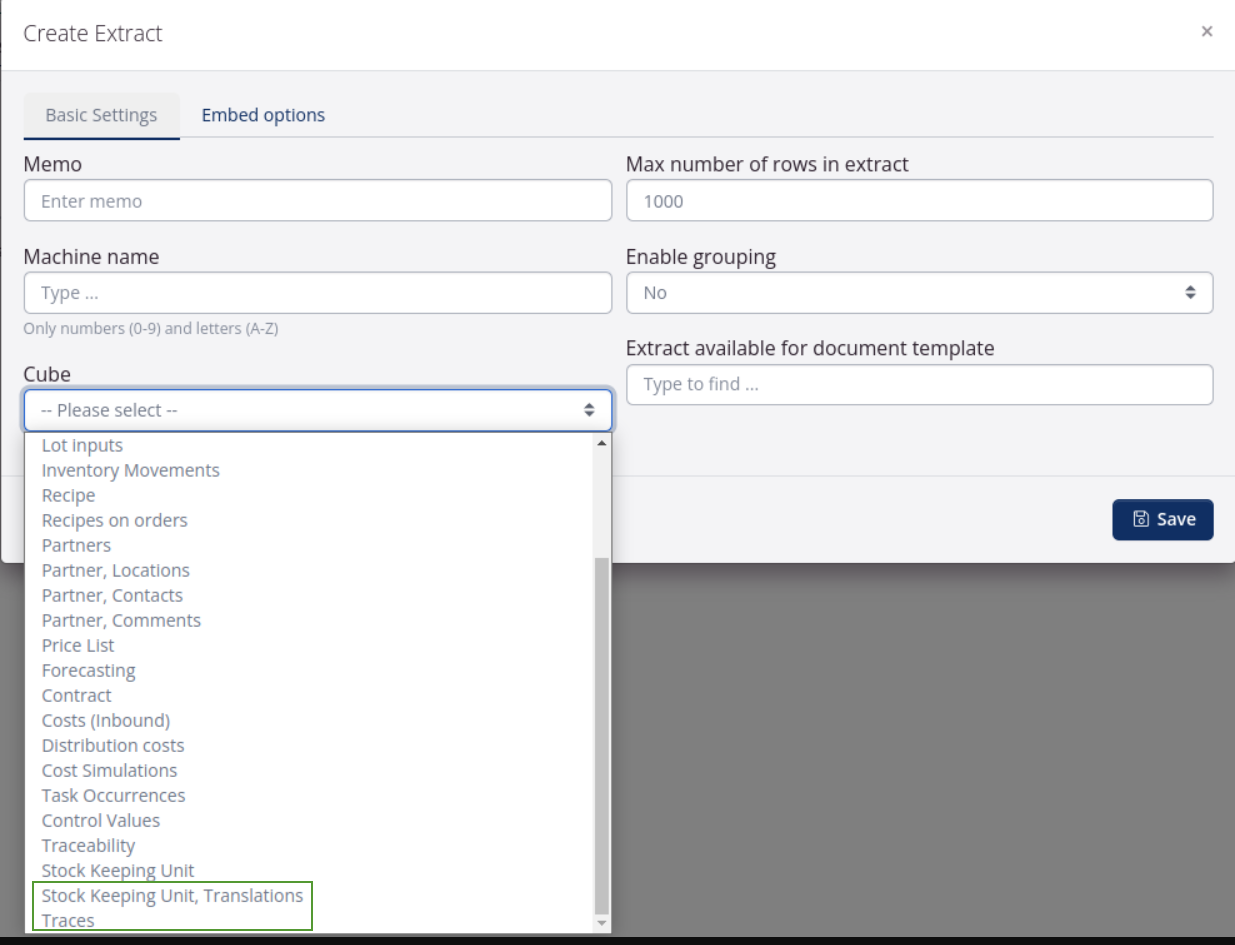
Reports: Improvements
Now the selected filters are shown in the printer friendly page of the Input- Output report.
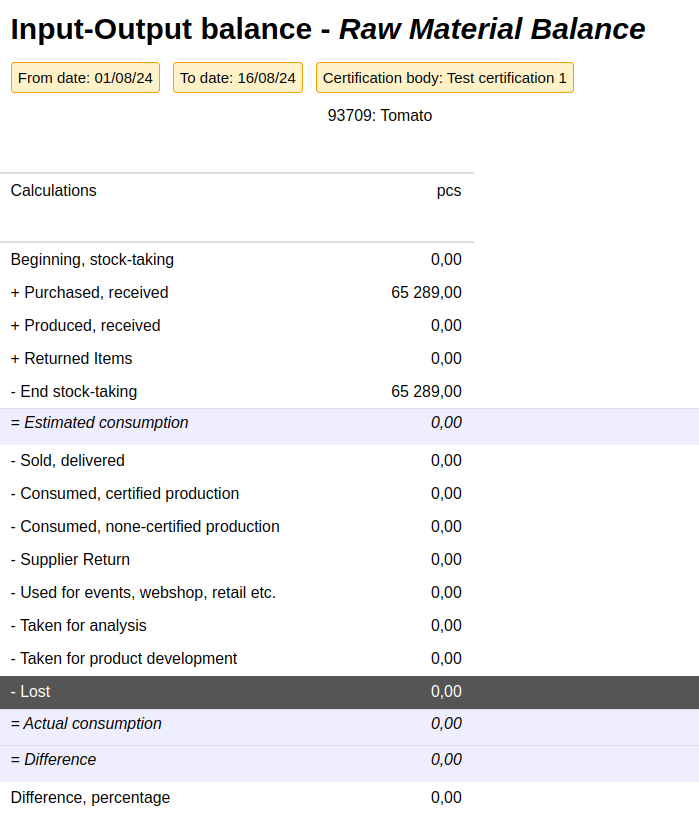
Add traces to orders
Now you can add traces to orders. You can enable this in Company Settings > Extensions. Then you will get a new tab on orders.
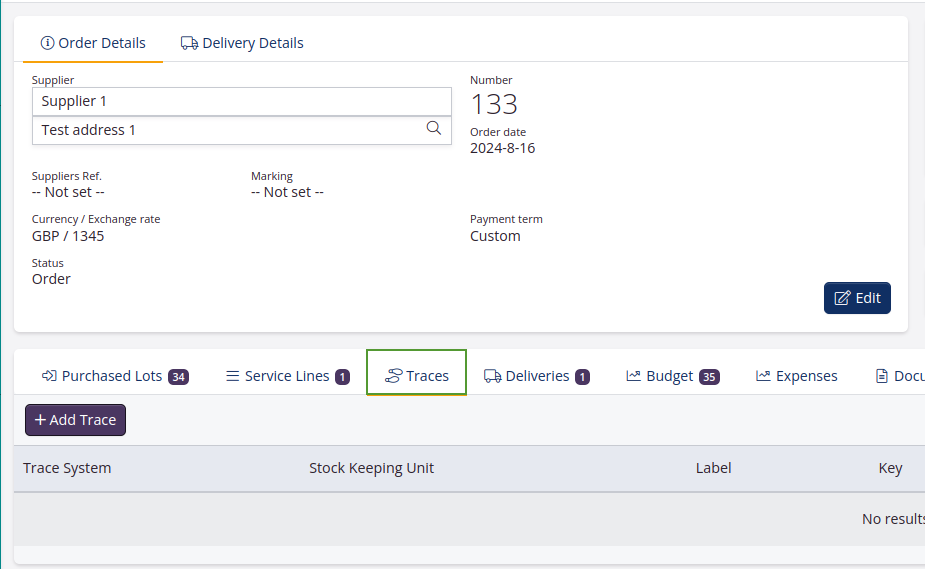
Tasks & Controls: Require supplier or customer certificate
Now you can require supplier or customer certificates on SKUs. This setting blocks you from creating purchase or sales orders without a valid certificate. Note that you need to have the extension Tasks & Controls in order to use the function.
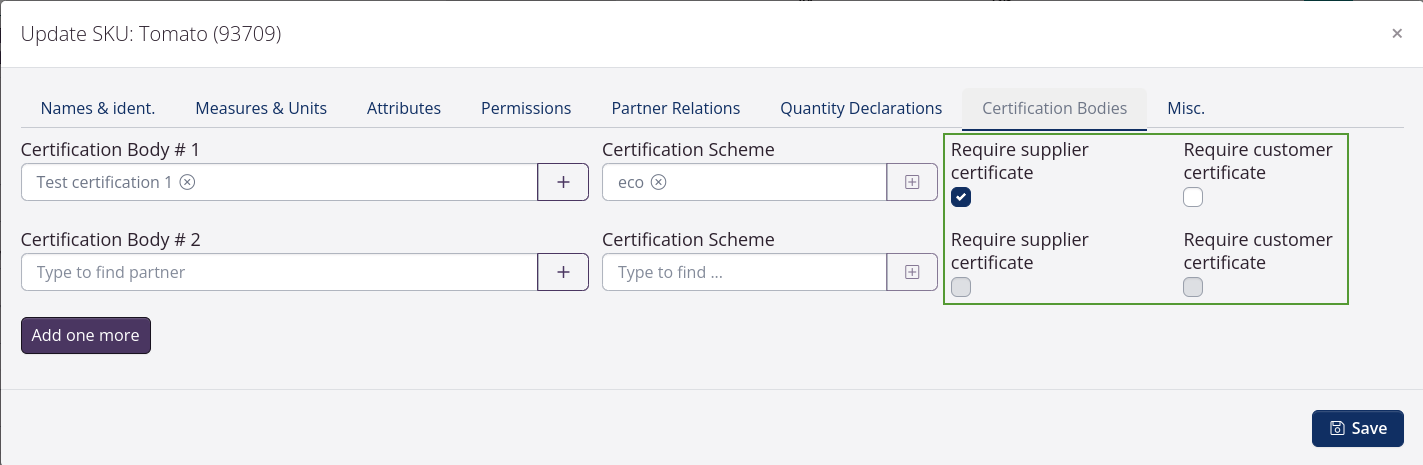
User roles: New setting
Earlier only the owner of the tracezilla-account could administrate users and user roles in Company Settings. Now this access can be applied to other user roles. The owner can tick the box Manage users in order to apply this permission to specific roles.
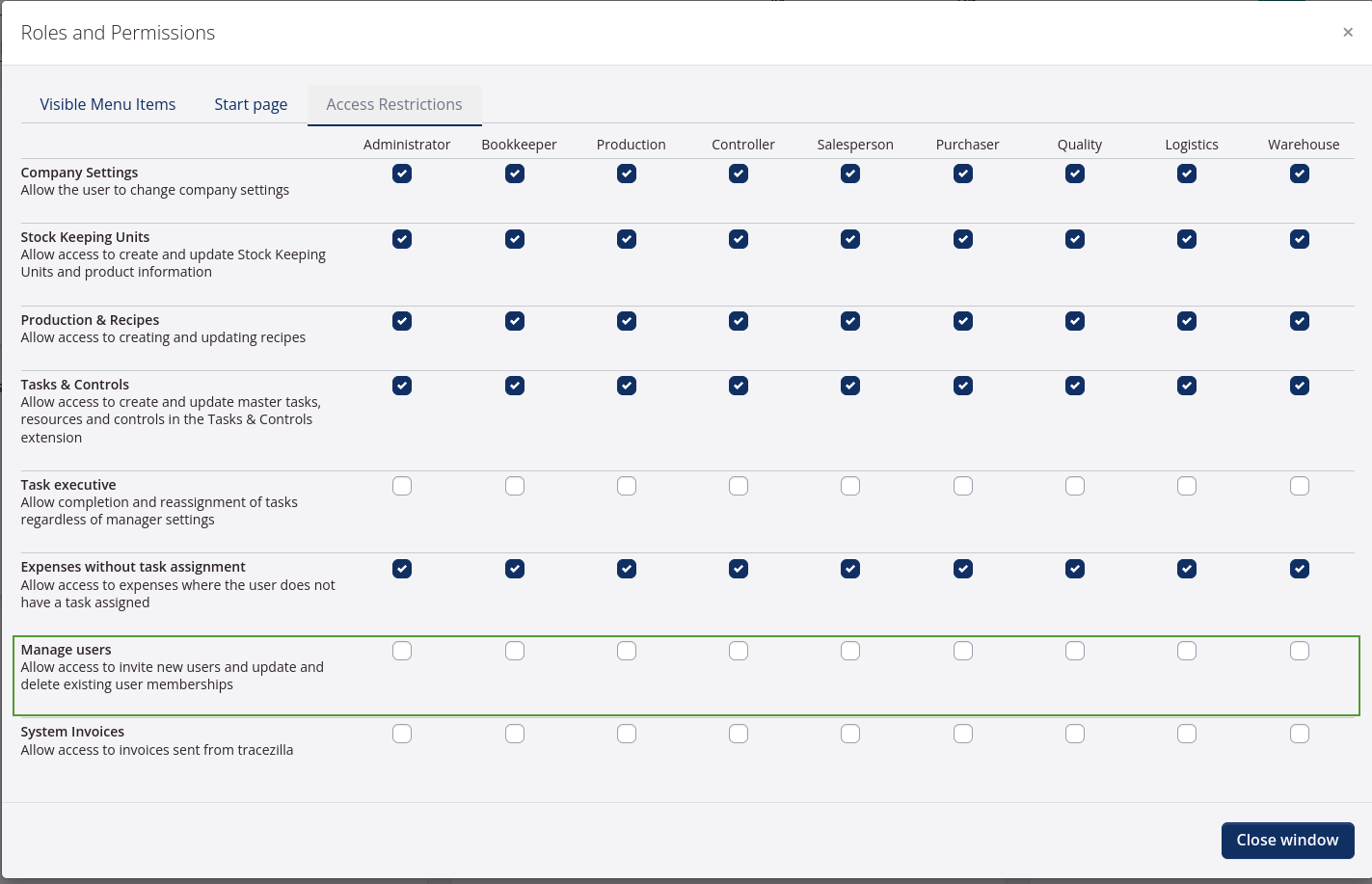
Filter on location tags in the sales report
Now you can filter on delivery location tags in the sales report.
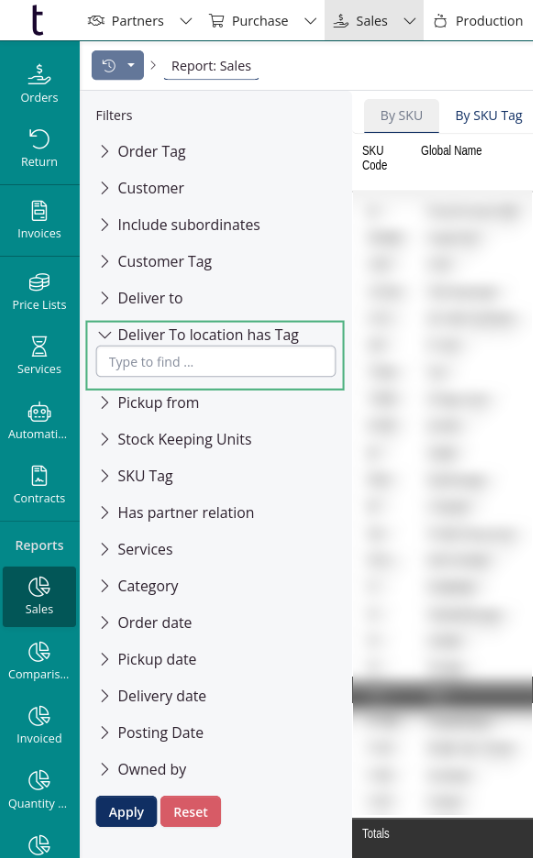
Purchase: Receive confirmed lots
We have added the button Receive confirmed lots. This way it is easy to handle partial deliveries.
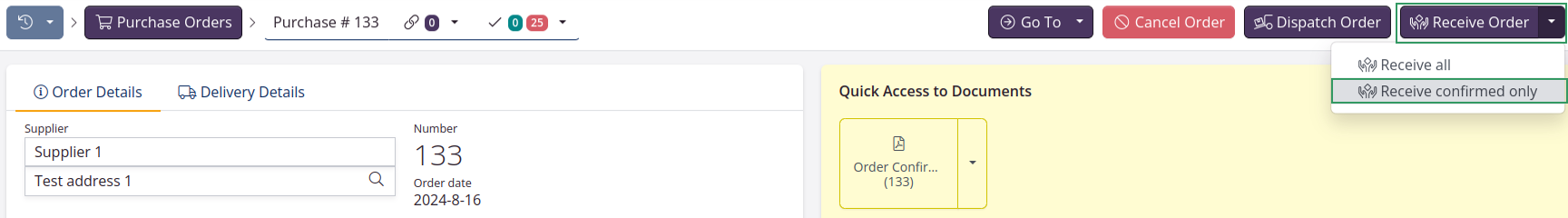
Do not hesitate to contact our support if you have any questions or concerns about the new updates, or if you want to get started with any of the add-on modules (Power Pack, Tasks & Controls and B2B Commerce).
Receive our newsletter

