Get the latest news from tracezilla
Updates in tracezilla in June
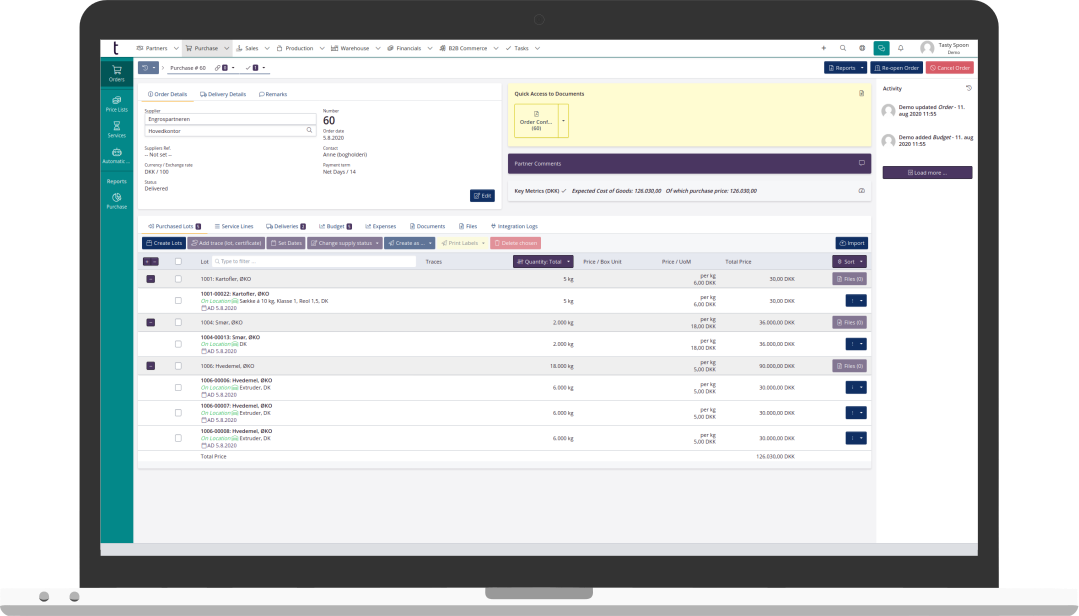
Add custom sections to orders using the power pack
Last month we introduced tracezilla’s new Power Pack. Now there are even more possibilities of use.
Now you can add your own custom sections (also called widgets) to orders using tracezilla’s Power Pack.
You decide for yourself which information should appear in the widget by selecting the information in Data extract. Then you set up the layout in the custom templates.
As something new, you can also retrieve internal comments and remarks from the order in a data extract.

Read more about the Power Pack
Create custom templates in tracezilla and download it as a Word document
With the power pack, you can now also create your own template with the information from, for example, customers or orders that you would like to get as a DOCX file. A DOCX file can be opened in writing programs, so you can continue working on the document in free text.
Read more about custom templates.
Create proforma invoices for warehouse orders and productions including cost prices
You can create various documents in tracezilla. This month, proforma invoices on production orders and inventory movements have been added to the list.
The cost prices of the goods appears on the document, so that the document can be used, for example, in relation to customs. It is possible to indicate which legal party the goods are moved from (consignor) and to (consignee).
Read more about production orders and warehouse orders.
View SKU comments in forecasting
The new internal comment field for SKUs is now displayed in several places in the application.
The internal comments are displayed both on orders and in the Forecasting function. You can find the shortcut by clicking the purple button next to the individual SKU. Two speech bubbles will appear next to the SKU for which a comment has been entered.

Read more about the forecasting function.
Receive our newsletter

